Unleash the Power of AI and Advanced Modeling.
Integrate Snowflake, Maximize Data Visibility,
Empower Smarter Business Decisions.
Model
Building multiple models in one workspace enables you to illustrate different model objects within a single diagram. Simplify the navigation and comprehension of complex systems. Additionally, the support for Functions/Procedure allows you to pre-define processes and operations during the model stage.
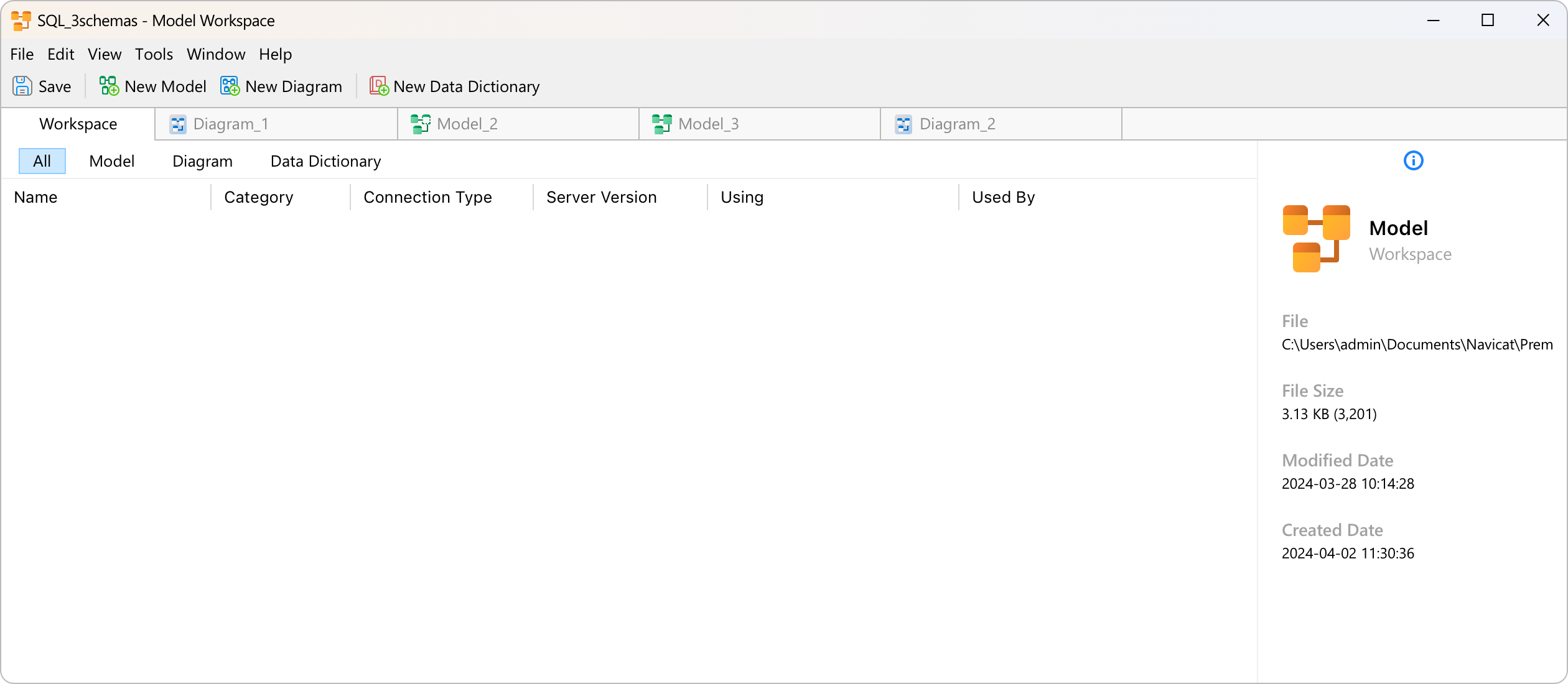
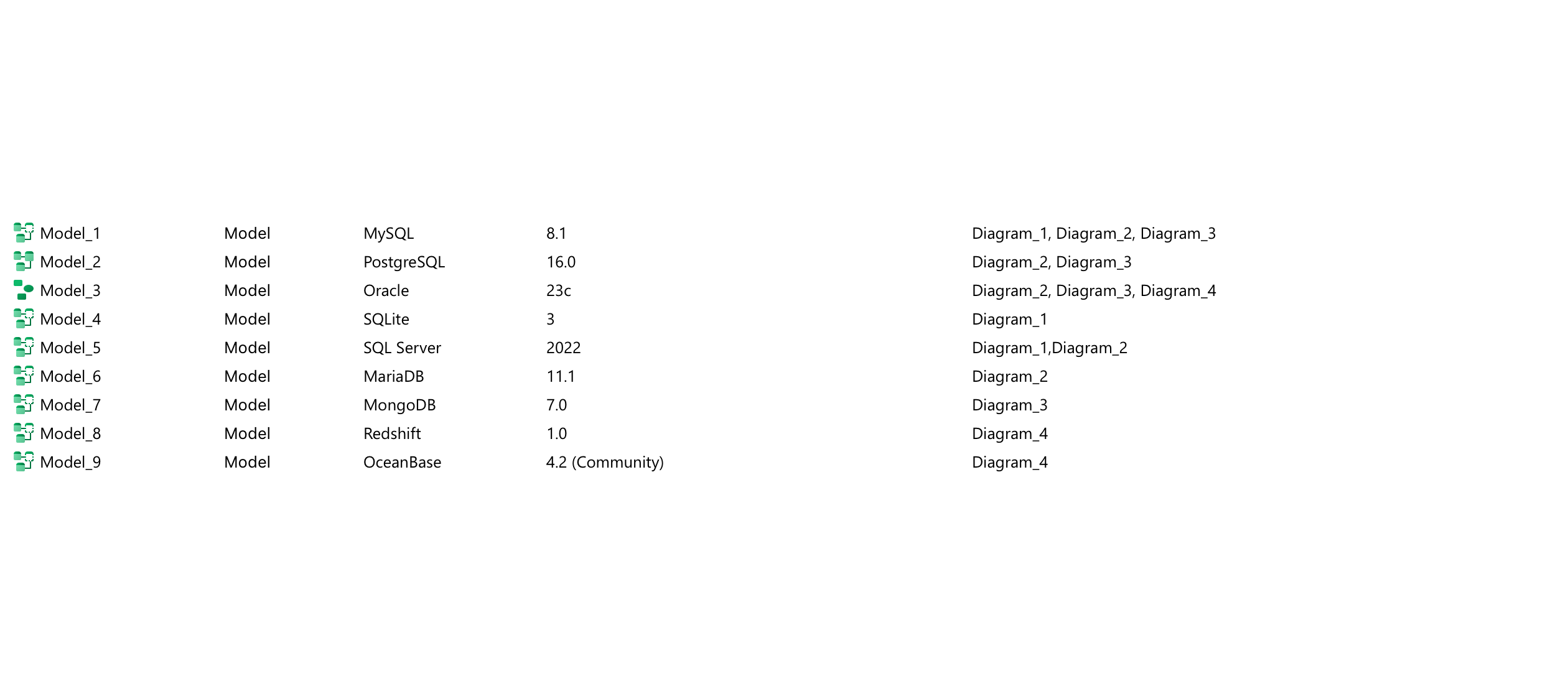
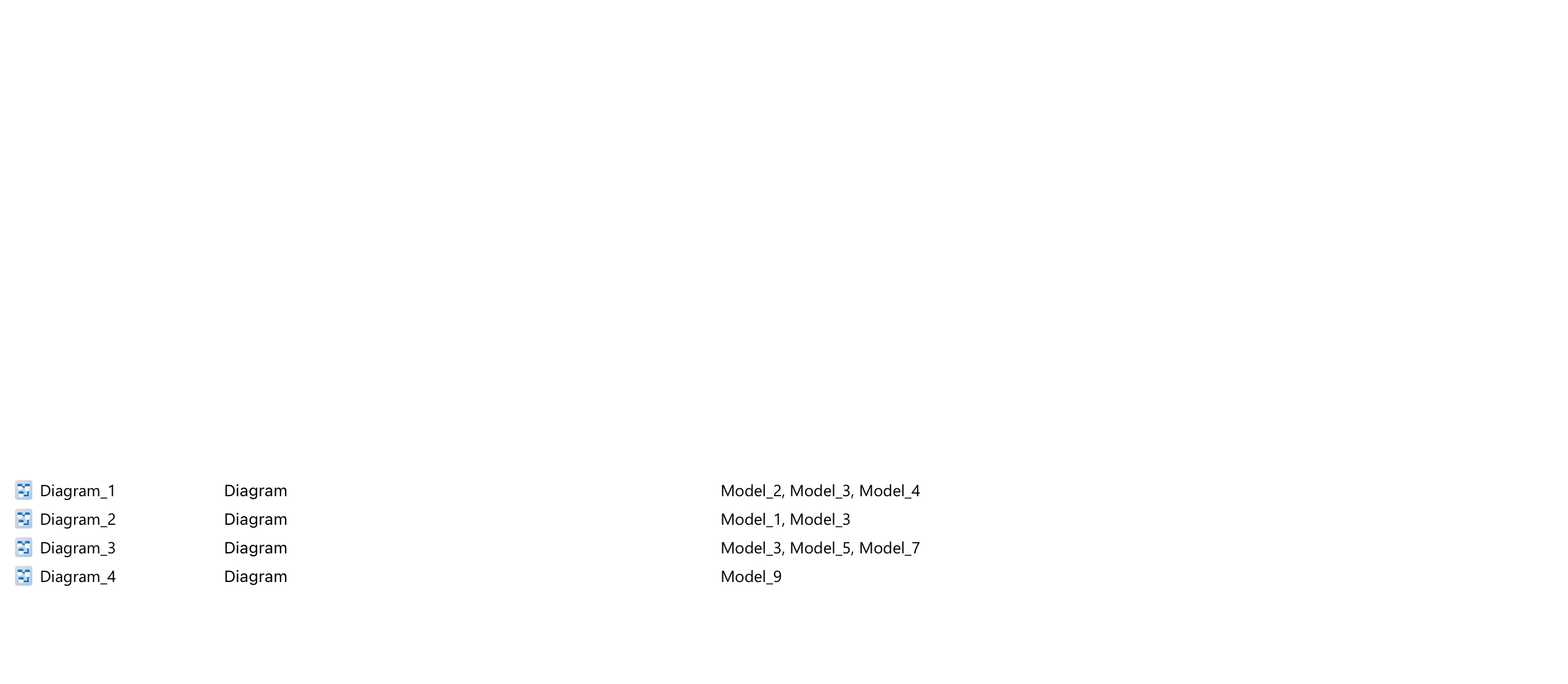
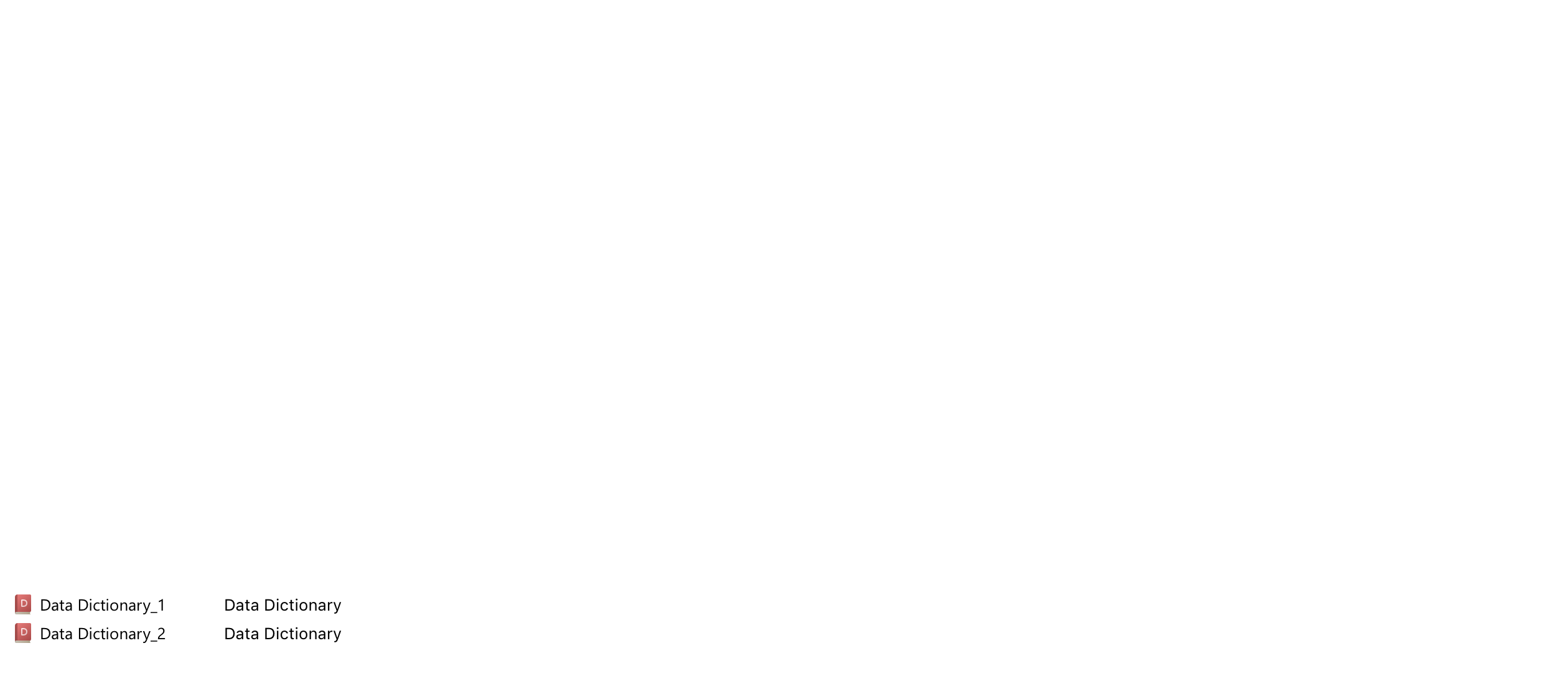
Model
Building multiple models in one workspace enables you to illustrate different model objects within a single diagram. Simplify the navigation and comprehension of complex systems. Additionally, the support for Functions/Procedure allows you to pre-define processes and operations during the model stage.
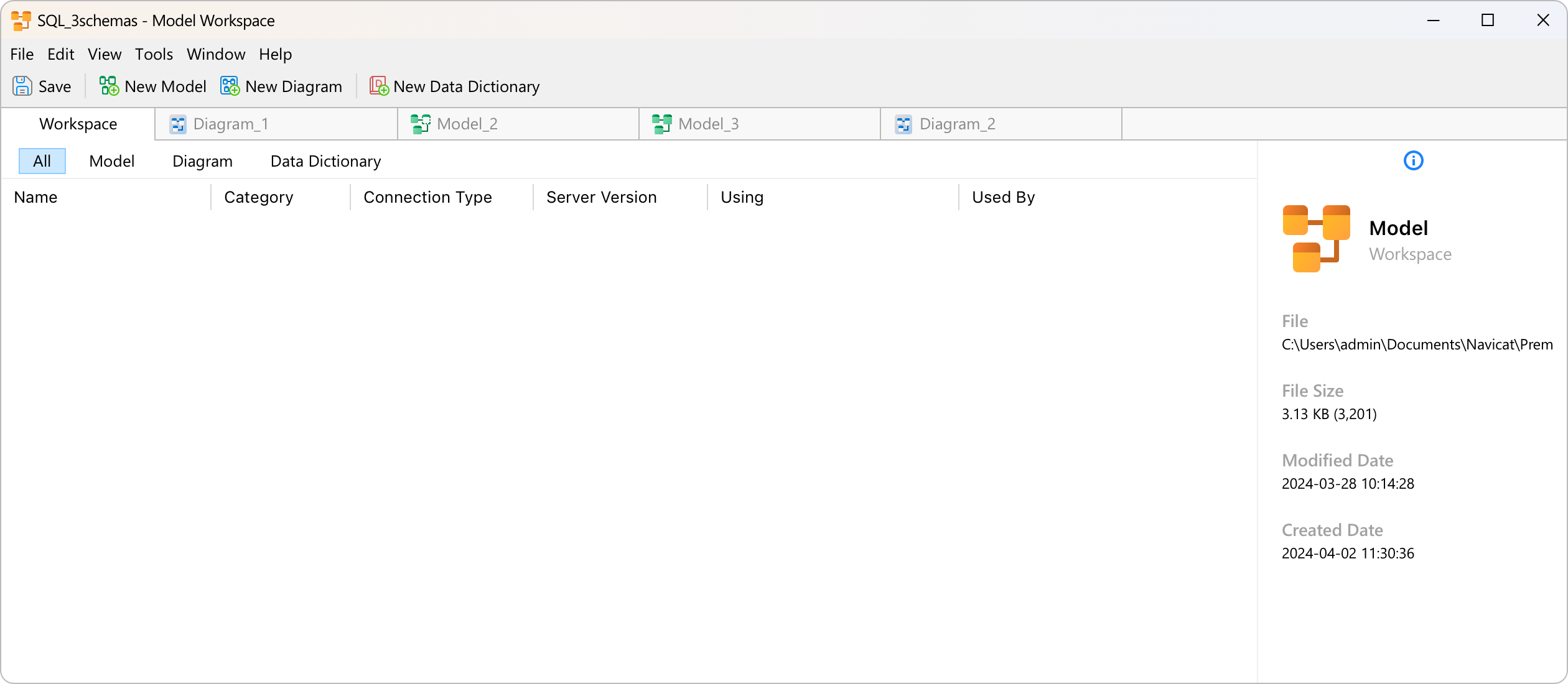
Model
Building multiple models in one workspace enables you to illustrate different model objects within a single diagram. Simplify the navigation and comprehension of complex systems. Additionally, the support for Functions/Procedure allows you to pre-define processes and operations during the model stage.
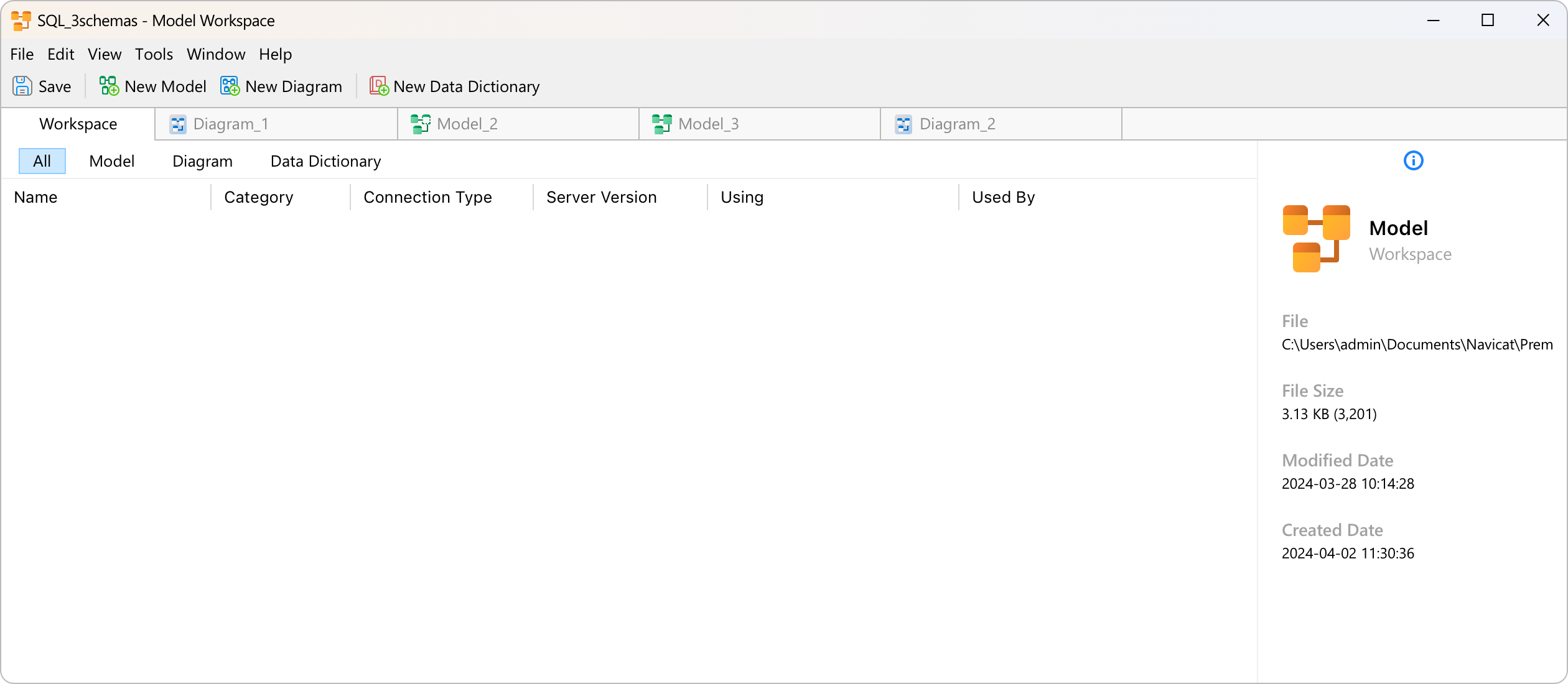
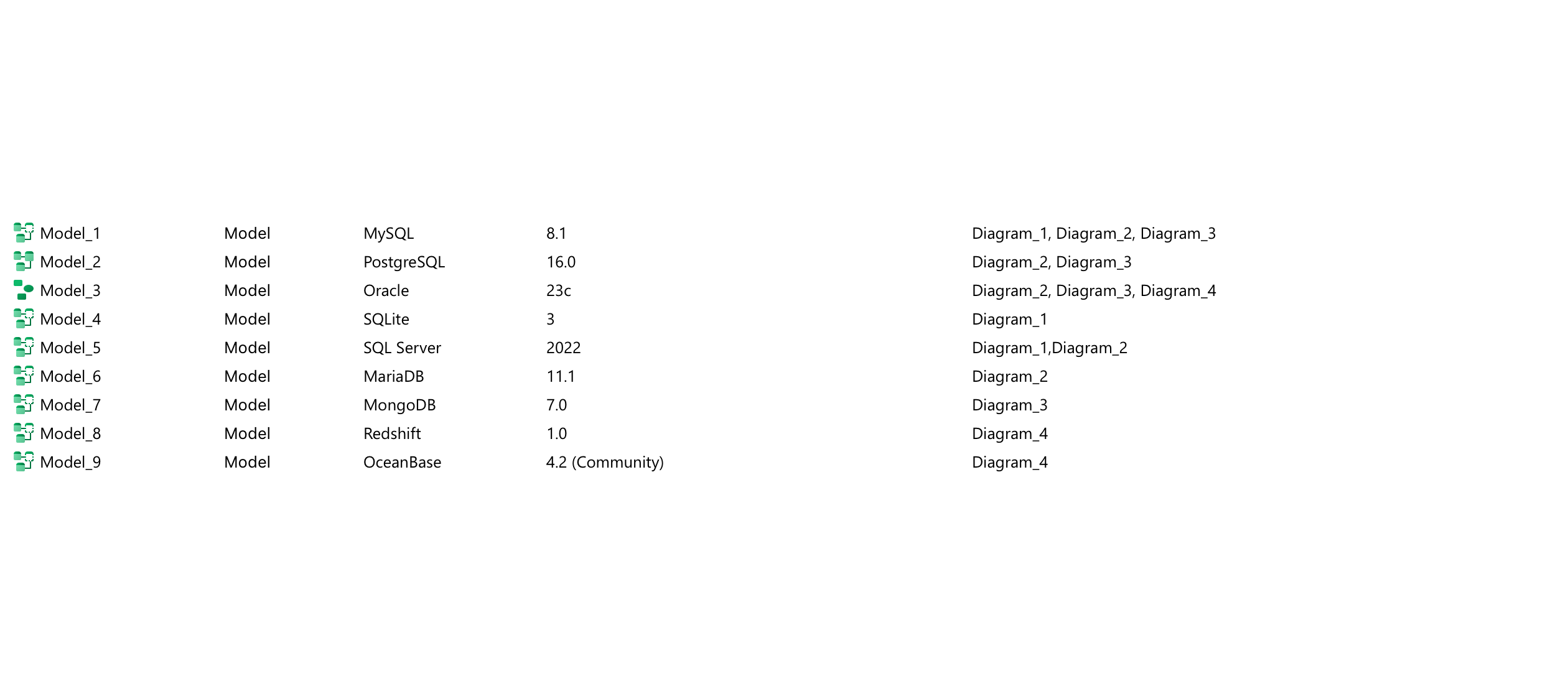
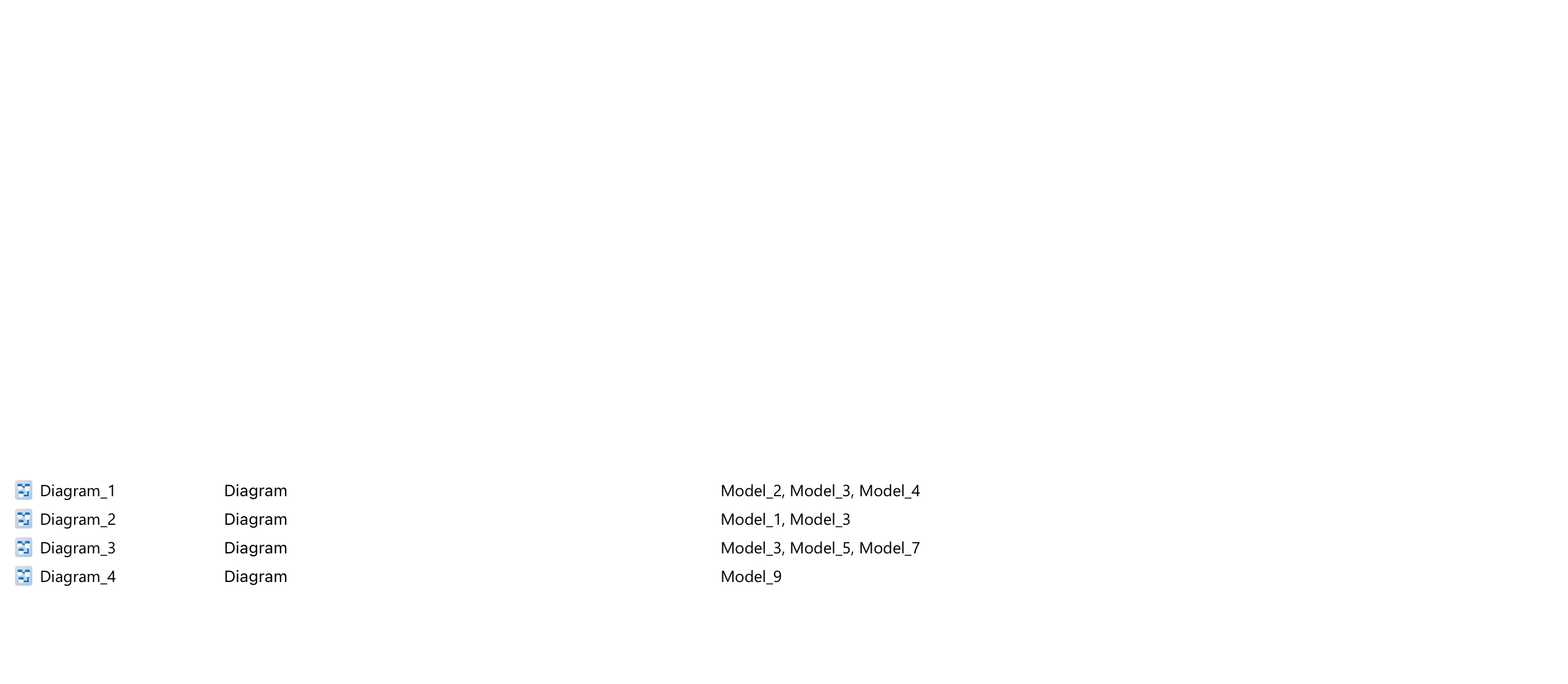
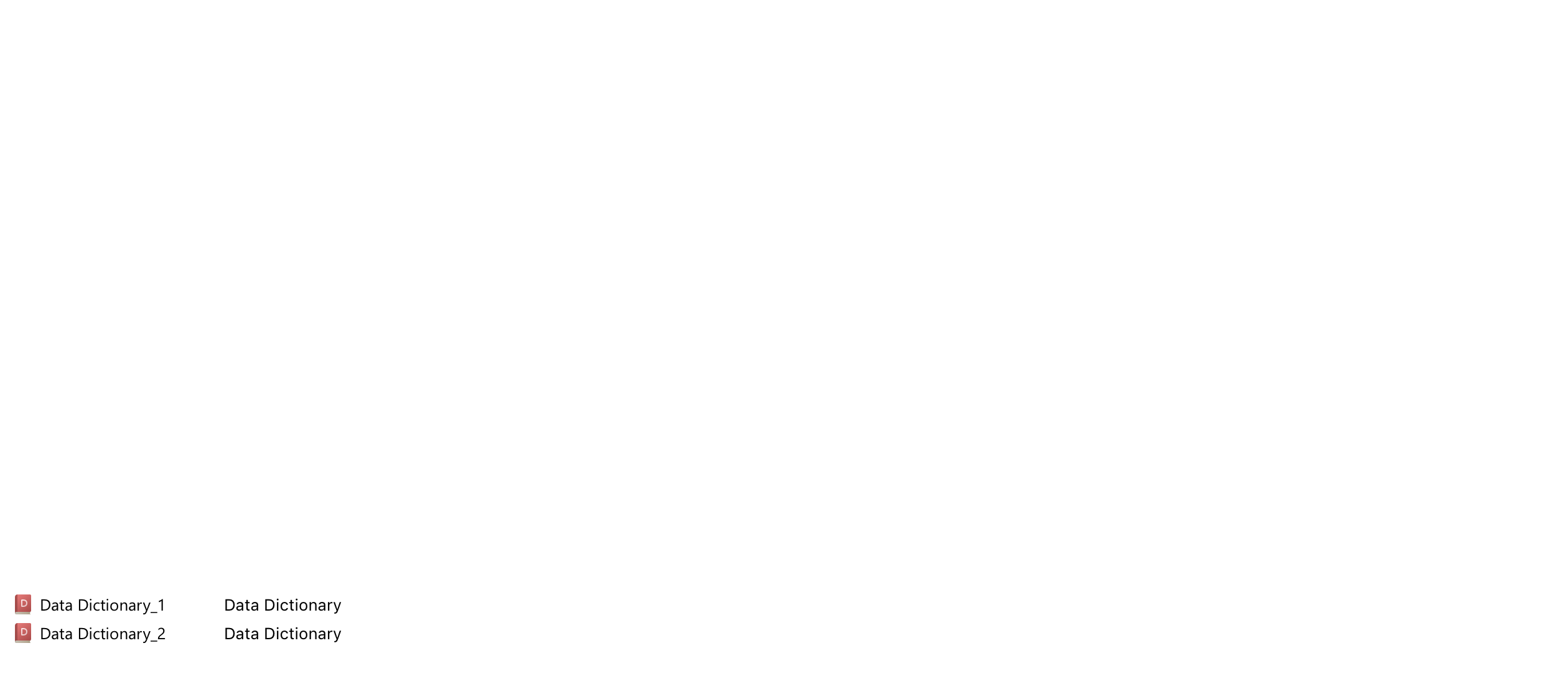
Design your diagram in a responsive and interactive environment with various diagramming styles. Arrange related elements in layers, lock or group specific elements, apply auto-layout for selected elements, and reroute connectors. Experience faster and more efficient complex model design.
Fresh layer approach
Locking/grouping option
Auto-layout upgrade
Add Connector Line
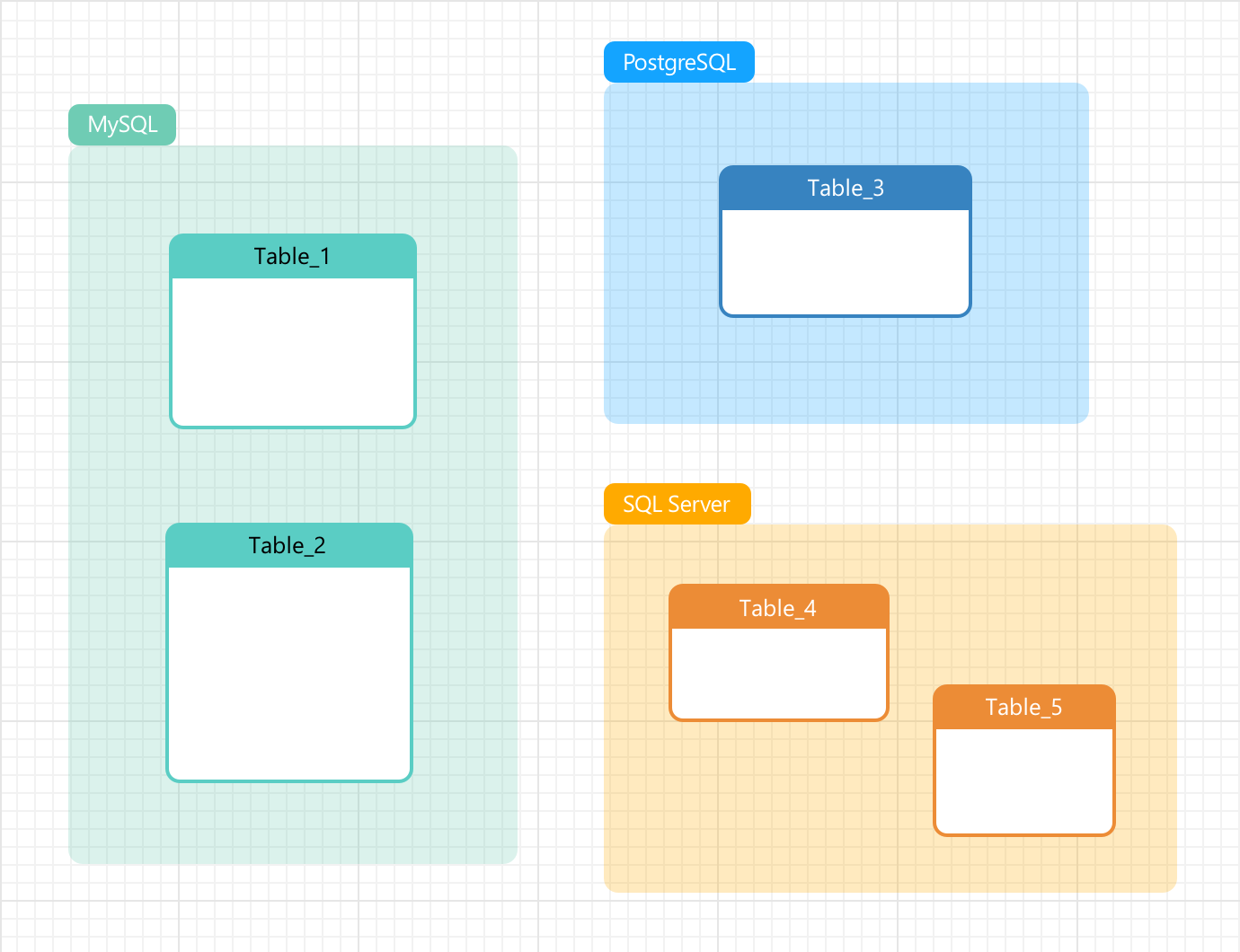
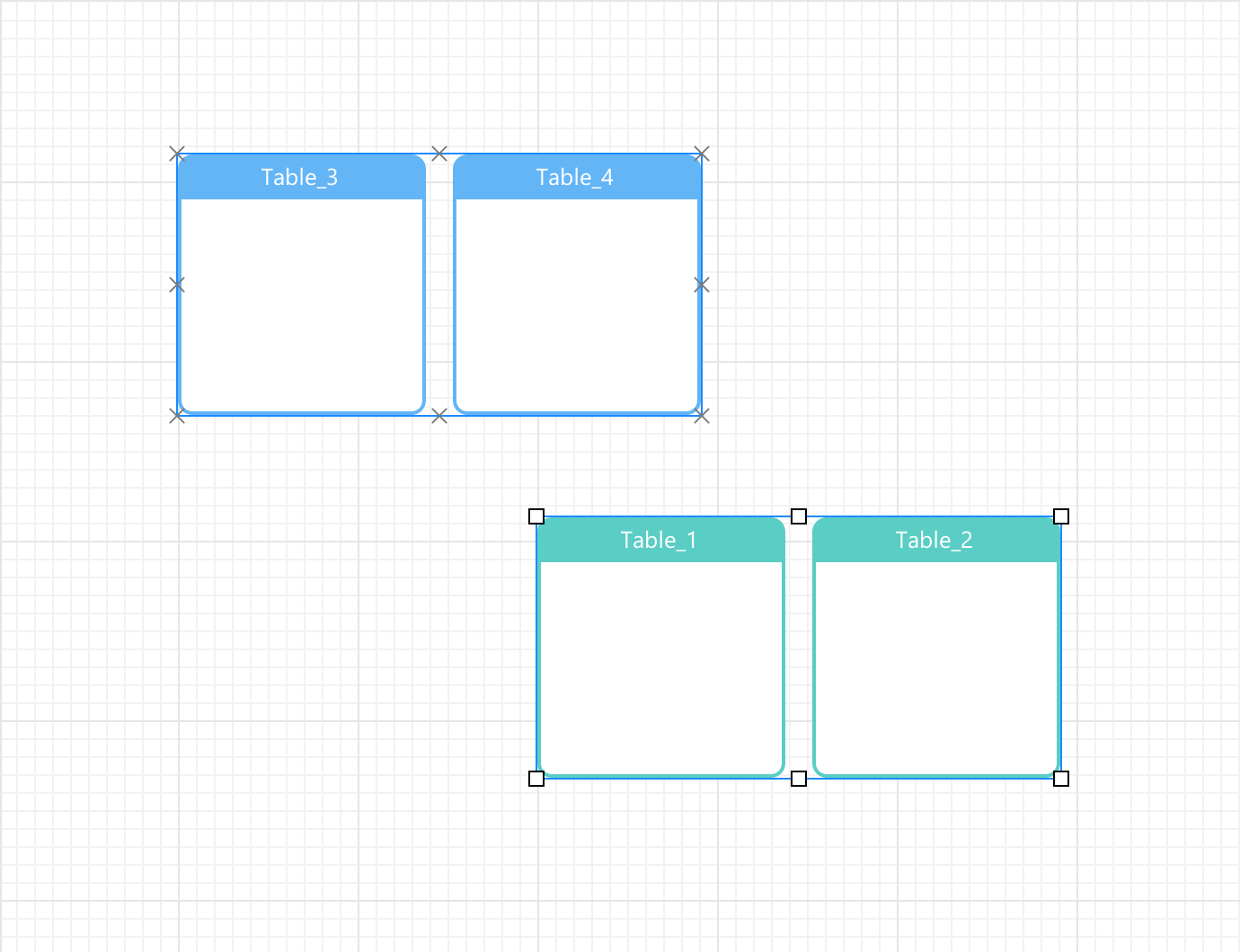
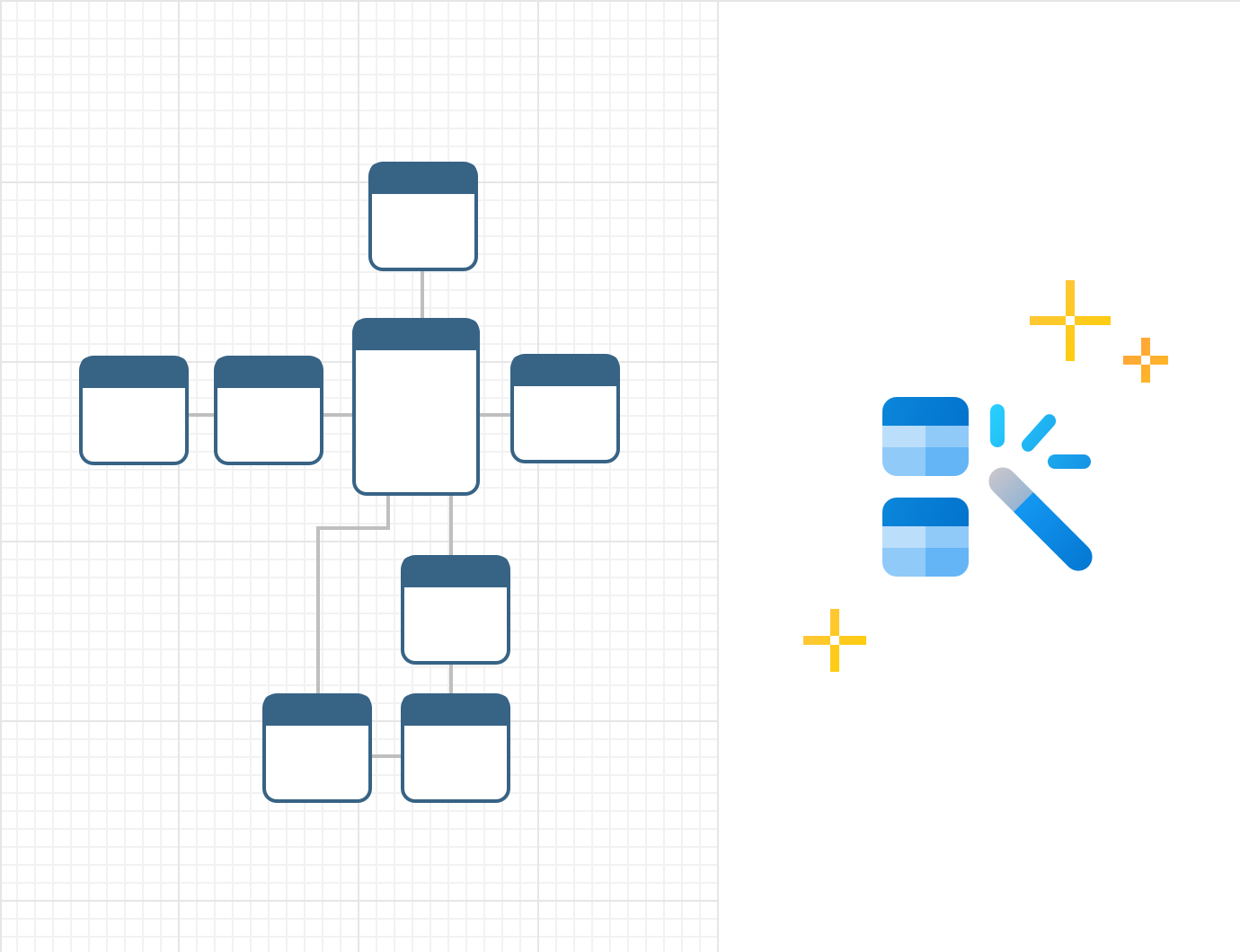
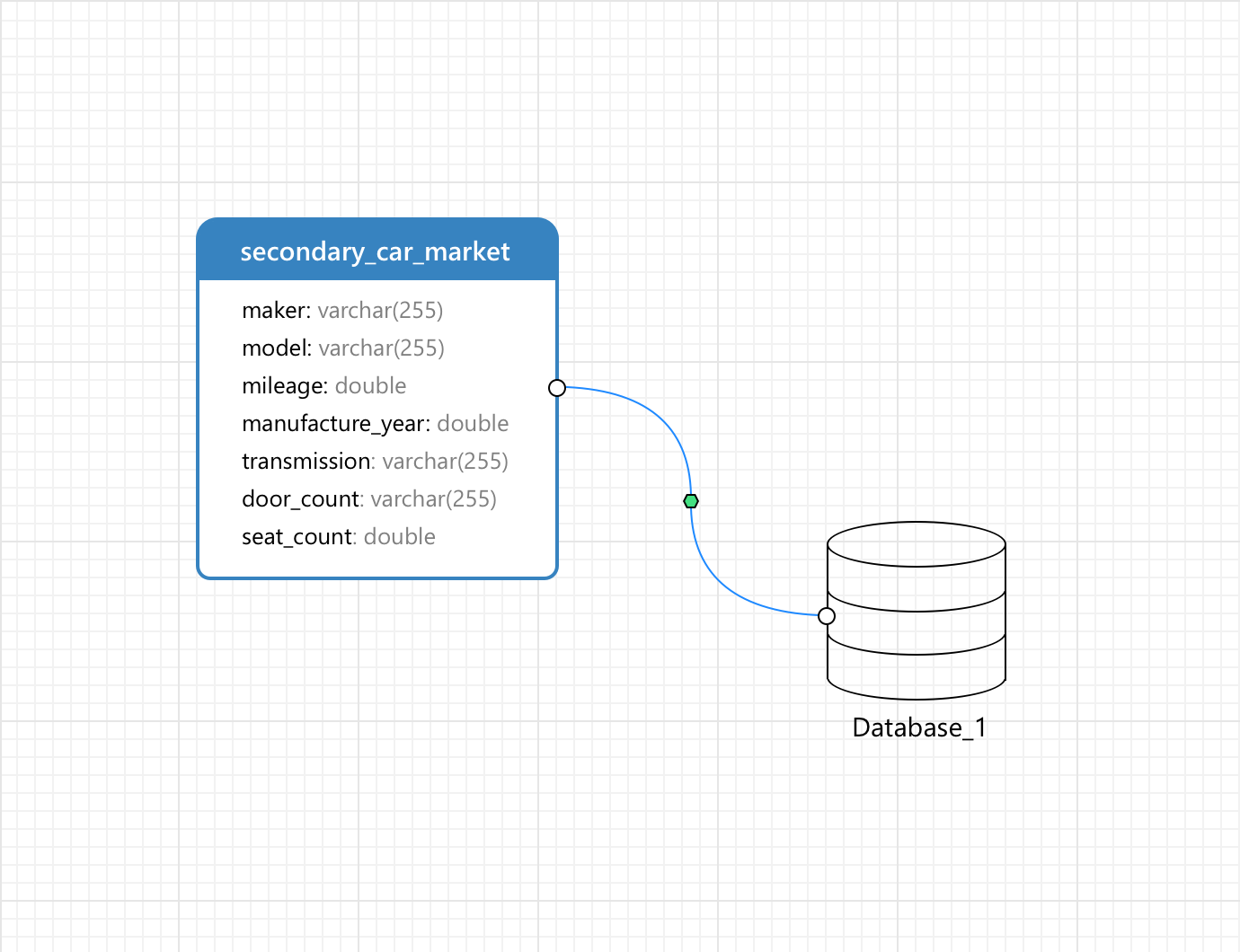
Compare model workspace and synchronize database to model or vice versa, automatically applying changes made in one to the other. Navicat ensures seamless integration between the database and the model, keeping them up-to-date and aligned.
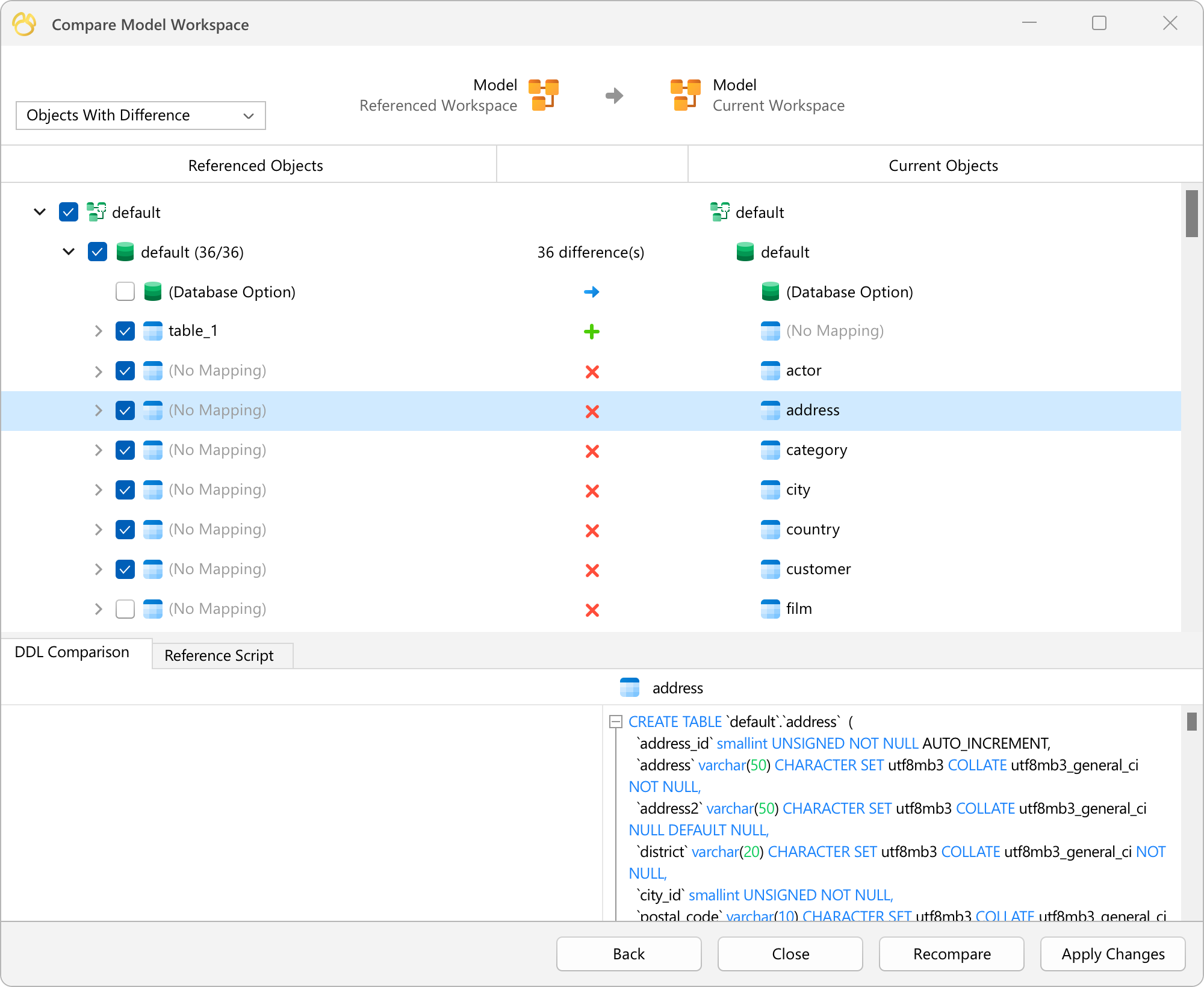
Navicat has enhanced its modeling features by adding support for Relational, Dimensional, and Data Vault 2.0 methods. This expansion allows you to design complex databases for various applications, from transactional systems and operational databases to analytical platforms and data warehousing solutions. With these new features, you can build scalable and adaptable data architectures that meet diverse business intelligence needs.
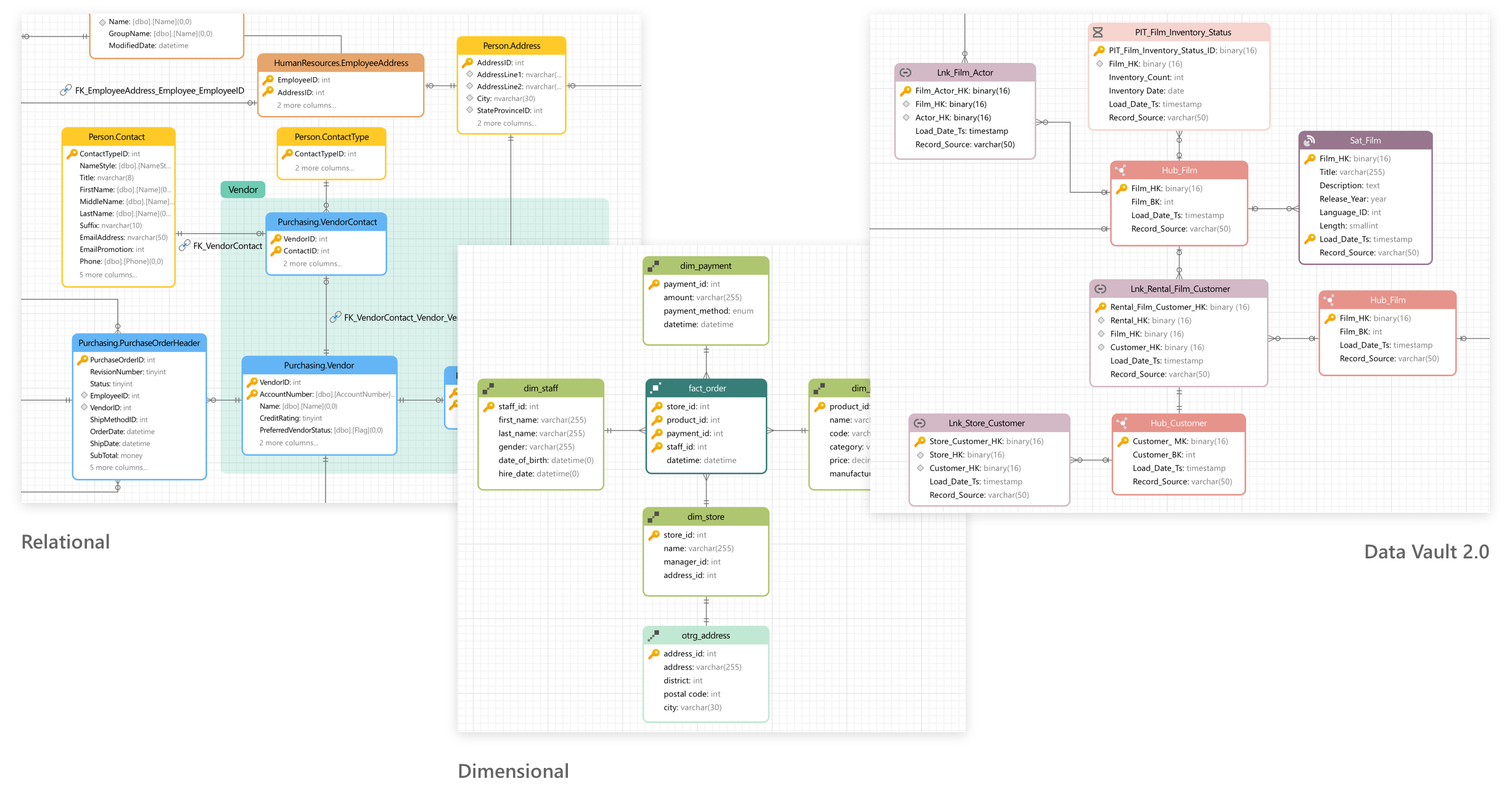
Data Dictionary
Create stunning document for each database element with our new data dictionary tool. You can choose from a range of pre-designed templates and personalize them to suit your preferences. Set up automated processes to export the document as PDFs, and share them with stakeholders via email. Data Dictionary is also available in model workspaces.
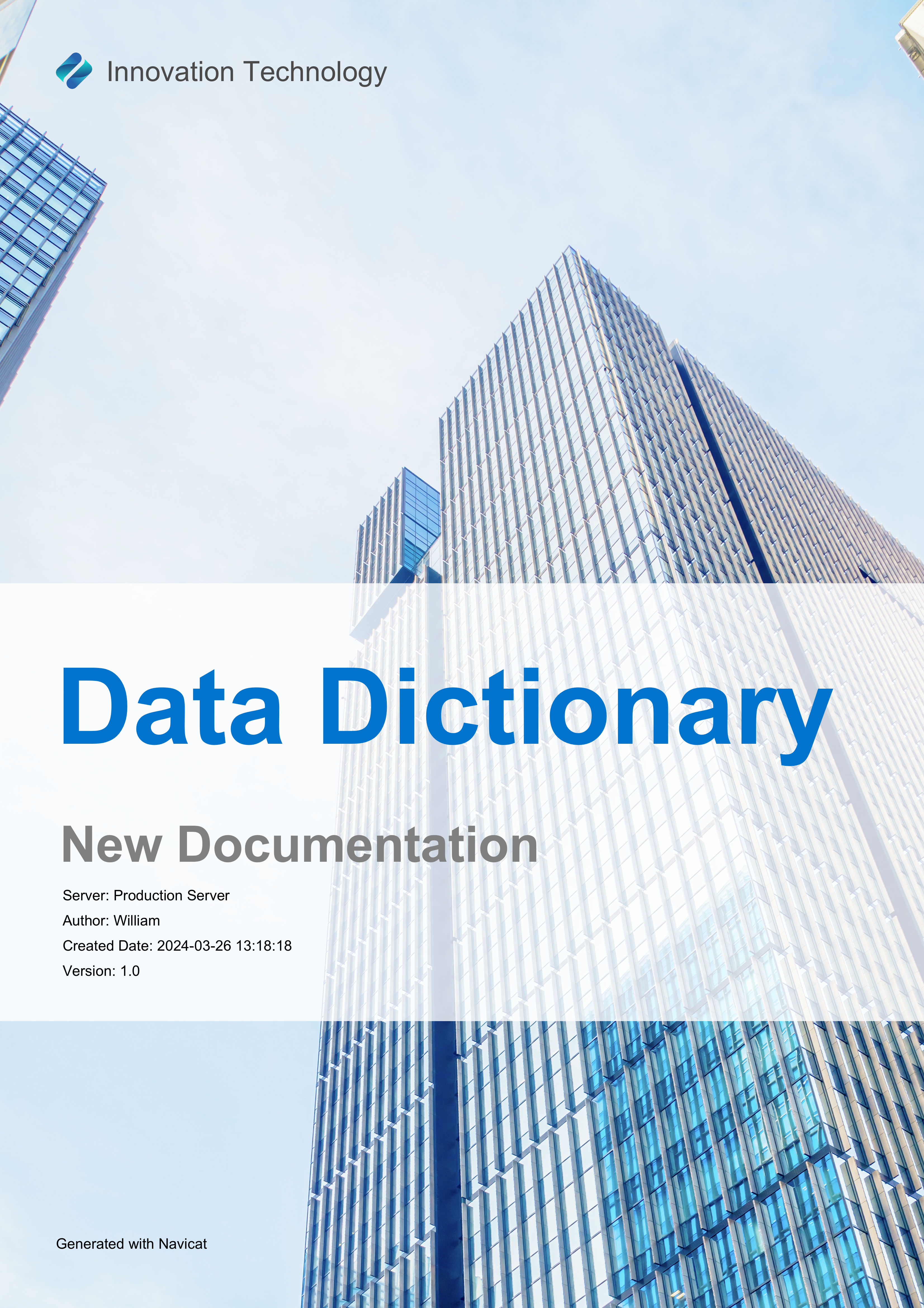
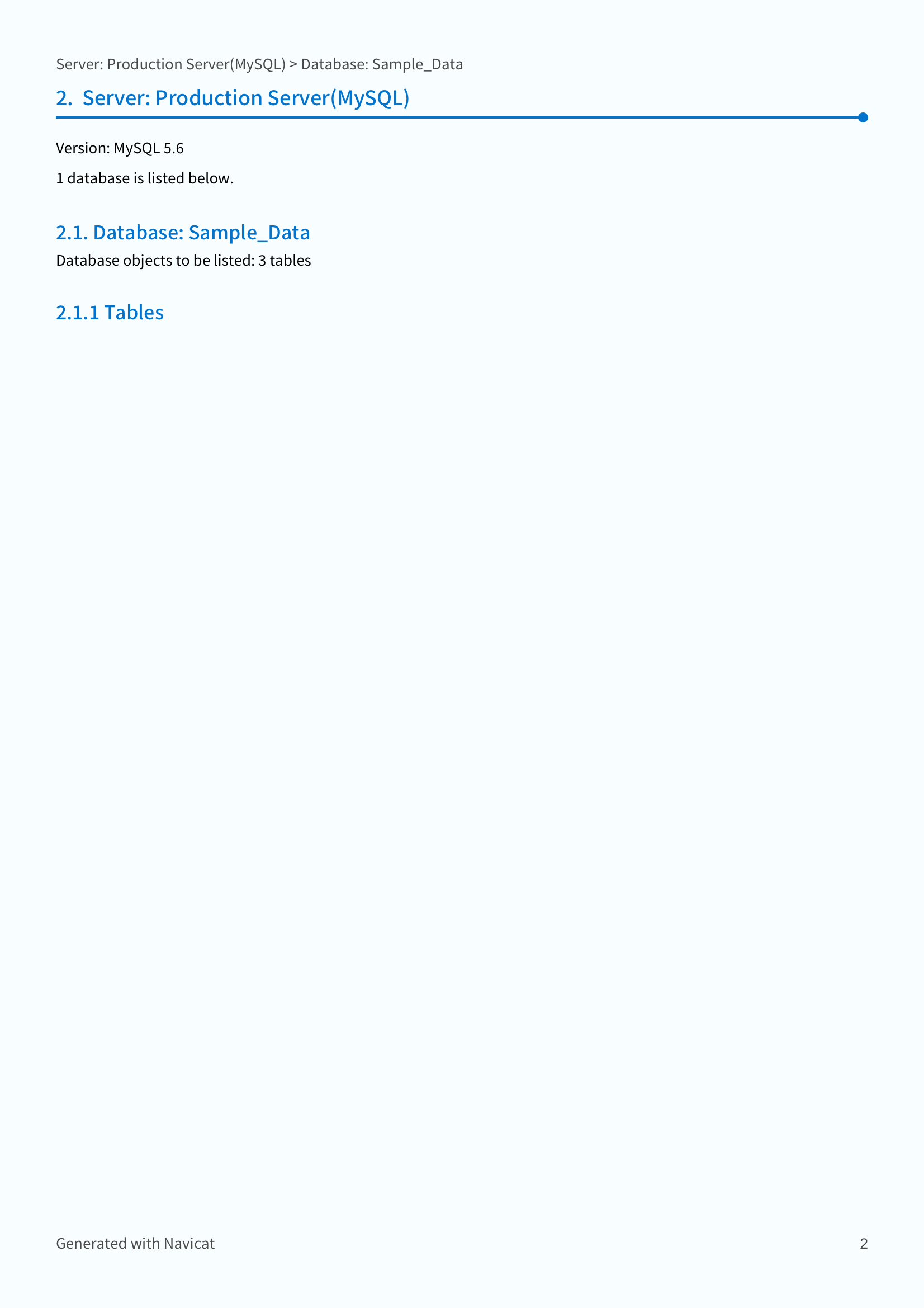
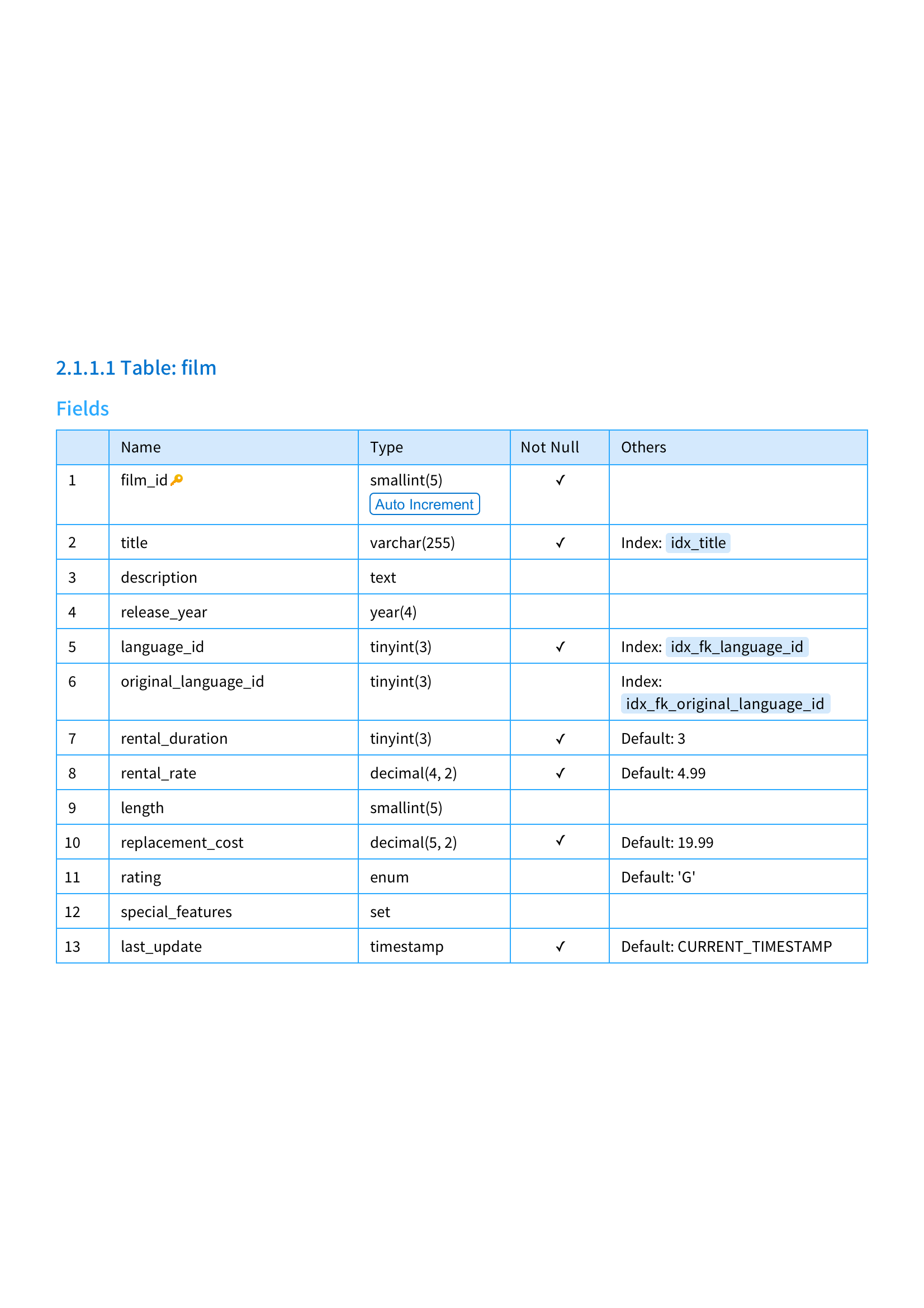
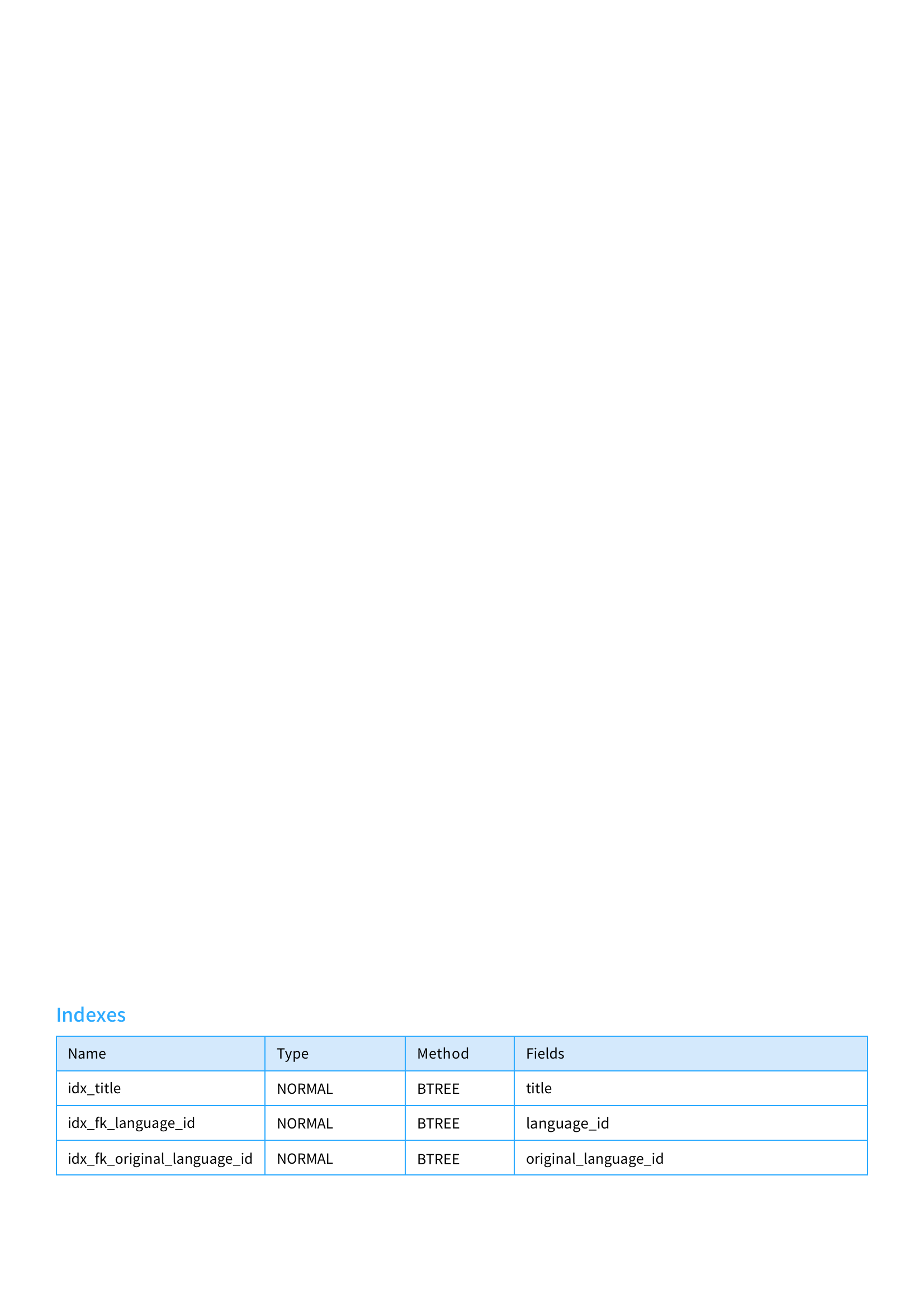
Data Dictionary
Create stunning document for each database element with our new data dictionary tool. You can choose from a range of pre-designed templates and personalize them to suit your preferences. Set up automated processes to export the document as PDFs, and share them with stakeholders via email. Data Dictionary is also available in model workspaces.
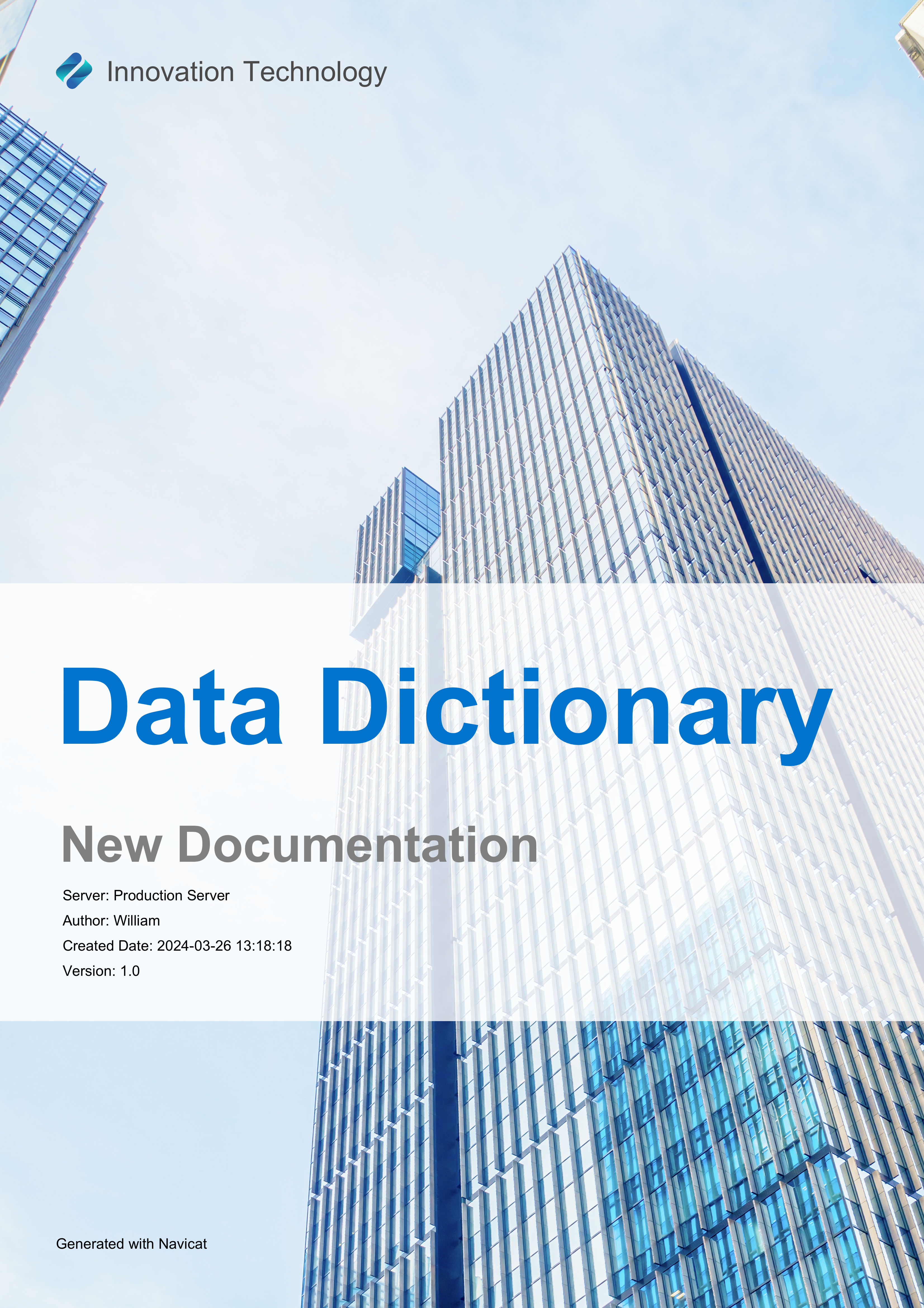
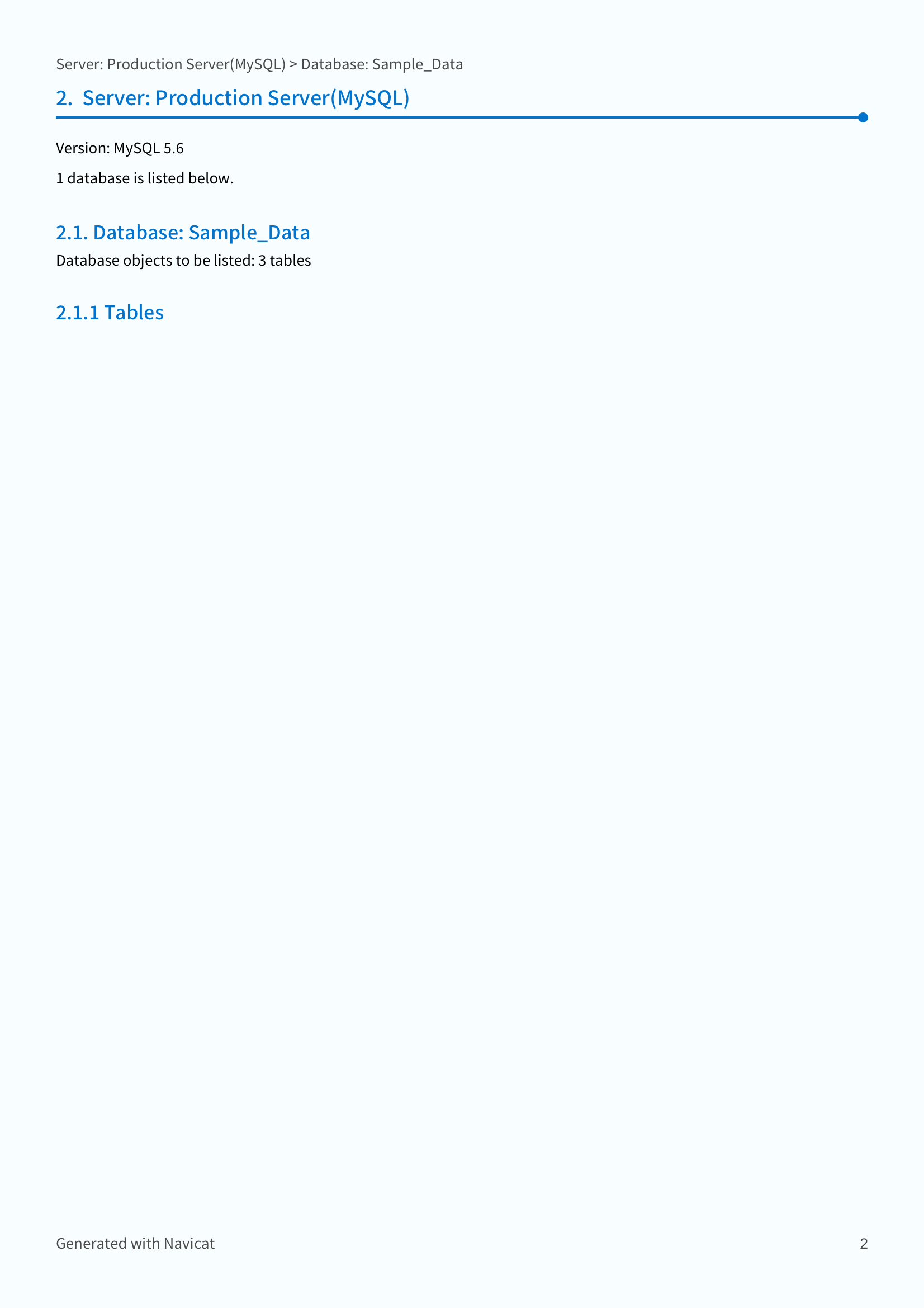
Data Dictionary
Create stunning document for each database element with our new data dictionary tool. You can choose from a range of pre-designed templates and personalize them to suit your preferences. Set up automated processes to export the document as PDFs, and share them with stakeholders via email. Data Dictionary is also available in model workspaces.
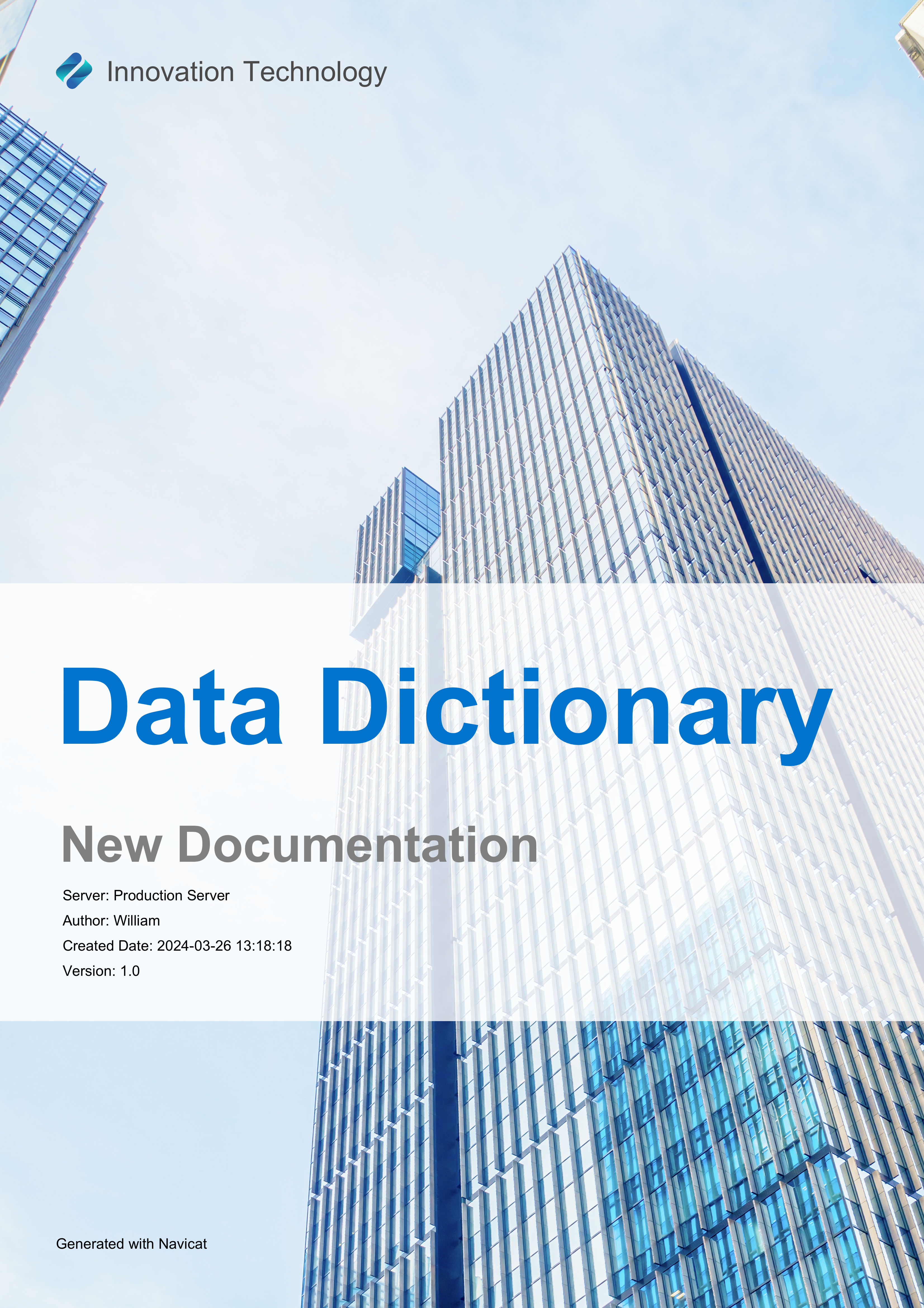
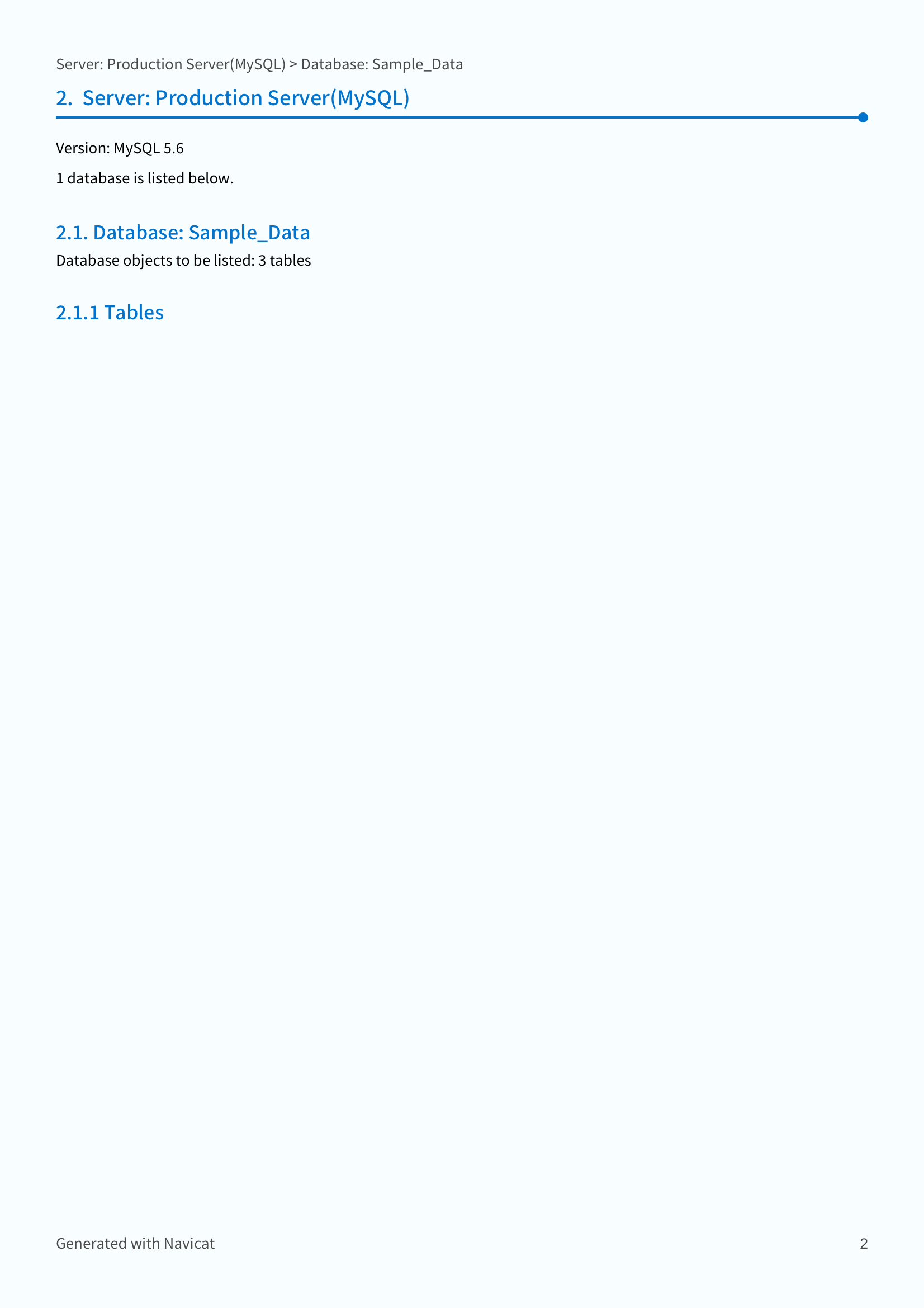
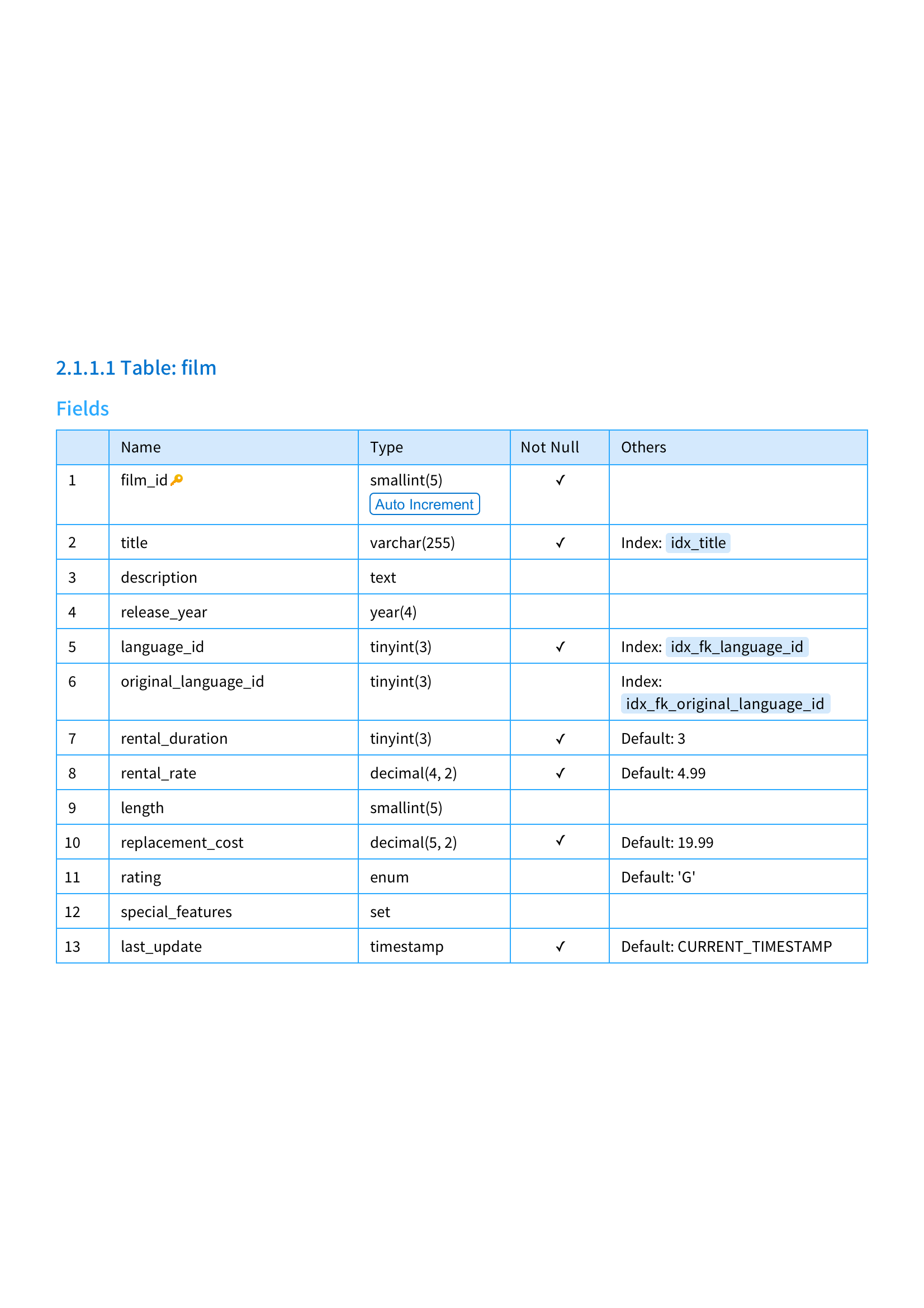
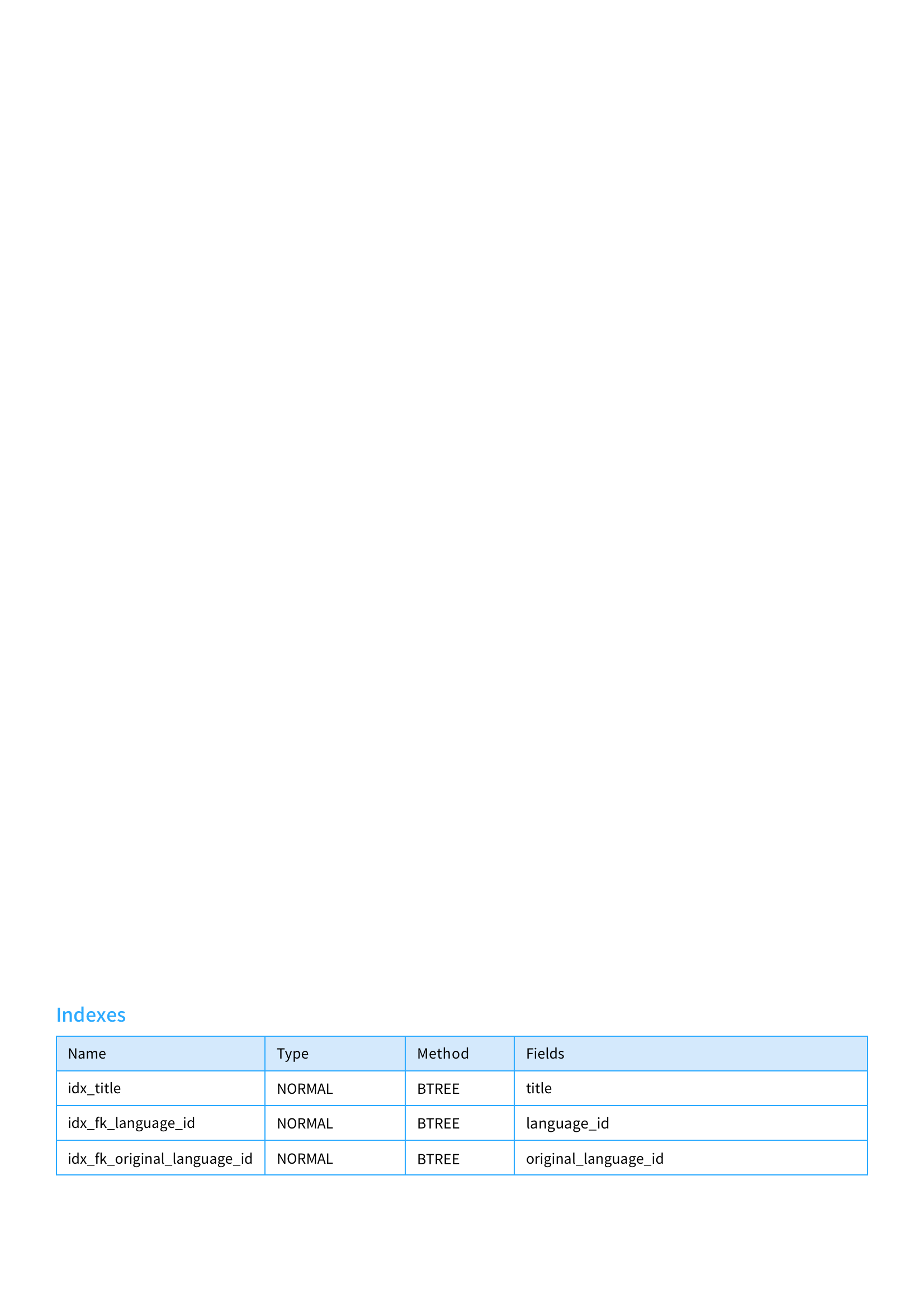
Data Profiling
Integrate a data profiling tool in Data Viewer to provide a comprehensive view of your data. It offers a range of visual charts to represent the profiling results, allowing you to analyze data types, formats, distributions, and statistical properties within your datasets.
You can interact with the visual charts to further explore the data, such as drilling down into specific data segments, filtering data based on certain criteria, or highlighting data points of interest. These interactions help you gain a deeper understanding of the data and its characteristics in each column.
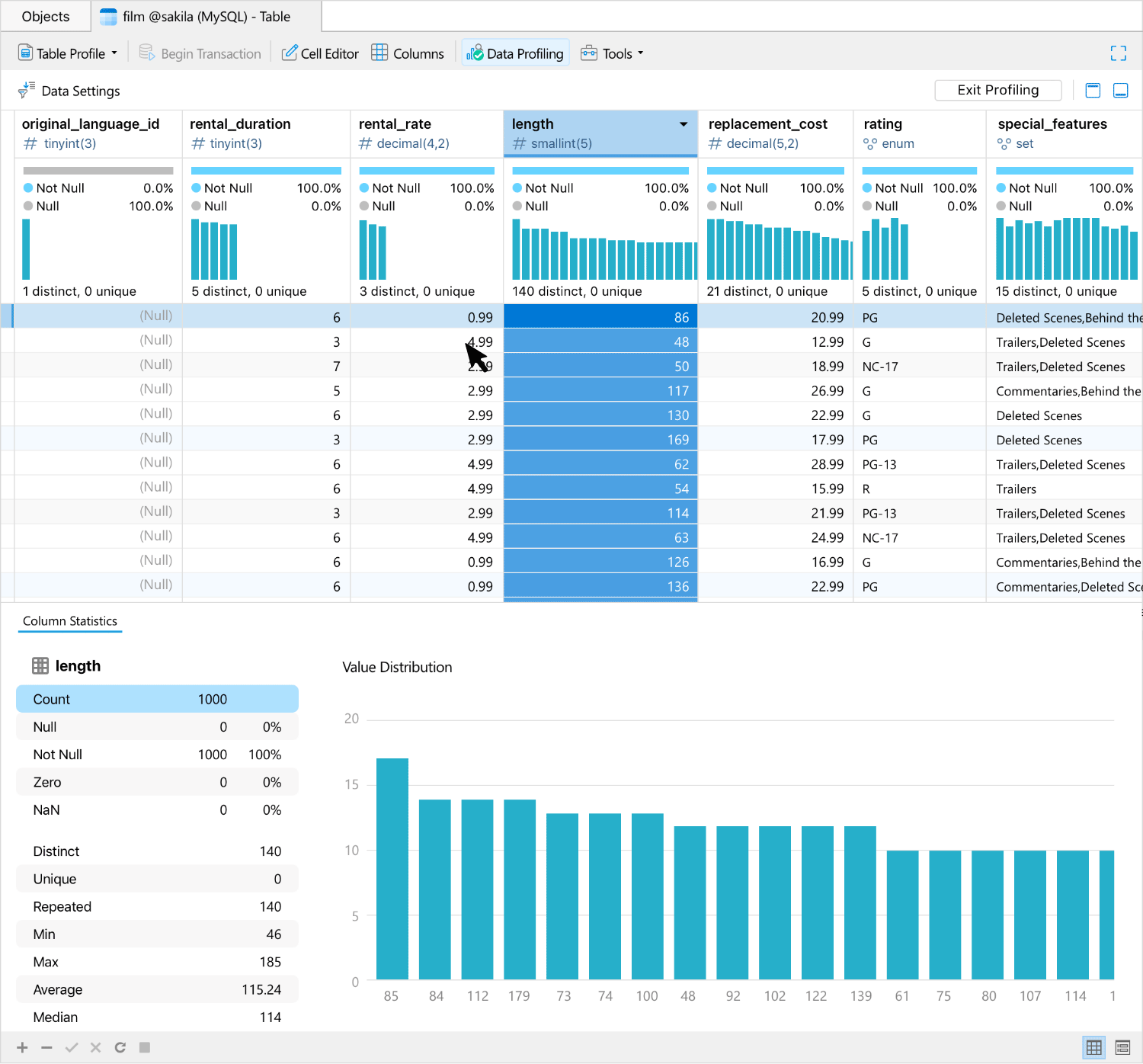
Query
Navicat has greatly improved the Query Explain feature. It offers support for various formats, including visual, JSON, text, and statistical plans, to explain query execution. By utilizing graphical representations and highlighting costly or inefficient operations, Navicat empowers you to gain valuable insights into how your queries interact with the database. This helps identify areas that require optimization or troubleshooting, leading to improved query performance and overall database efficiency.
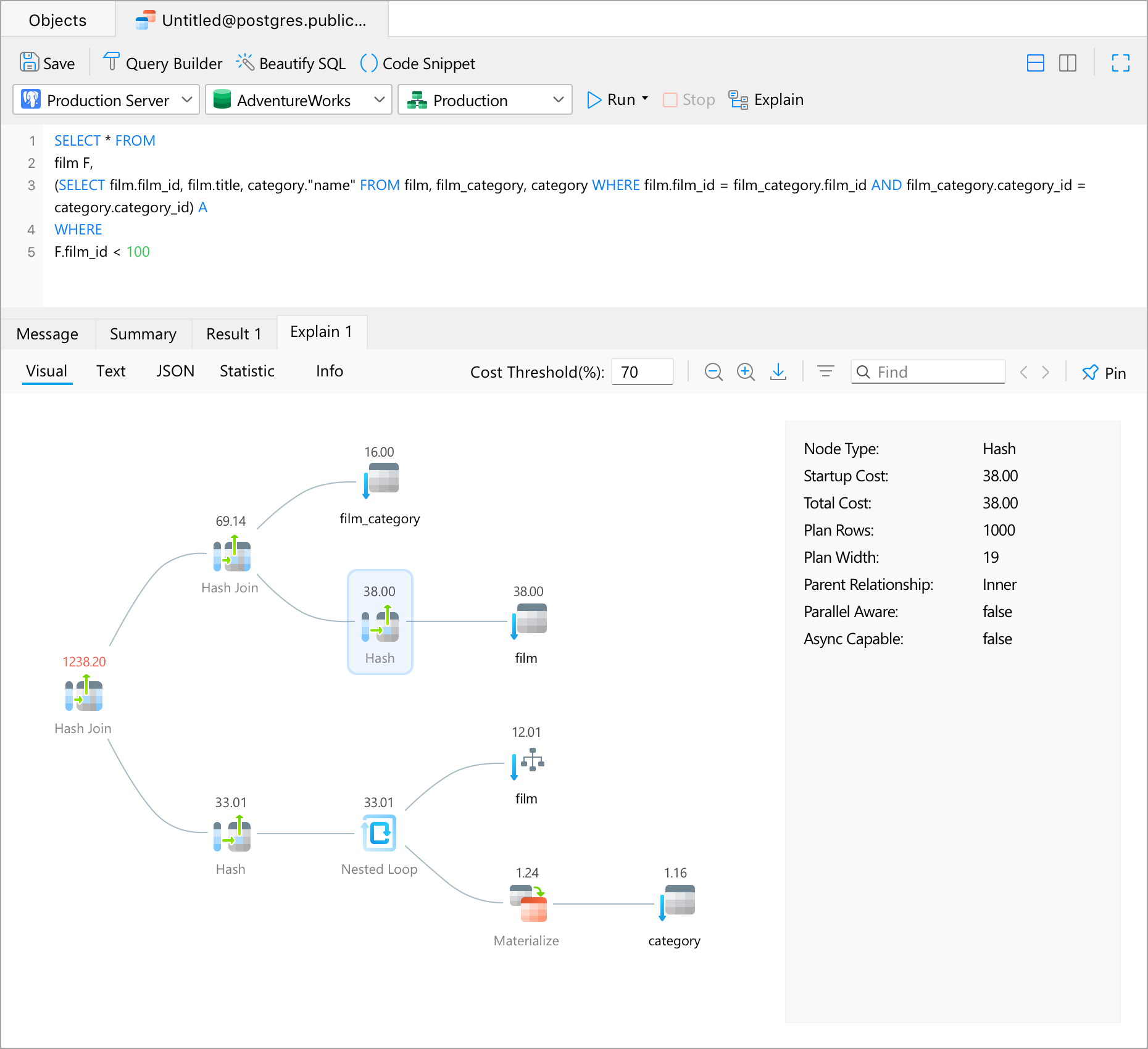
Pinning query results enables you to retain a specific set of results for future reference. Navicat preserves a specific set of data at a given point in time, along with its corresponding SQL and the time it took to run. Whether you need to perform in-depth analysis or comparisons, the ability to pin query results ensures that you have a reliable and unchanged dataset to work with.
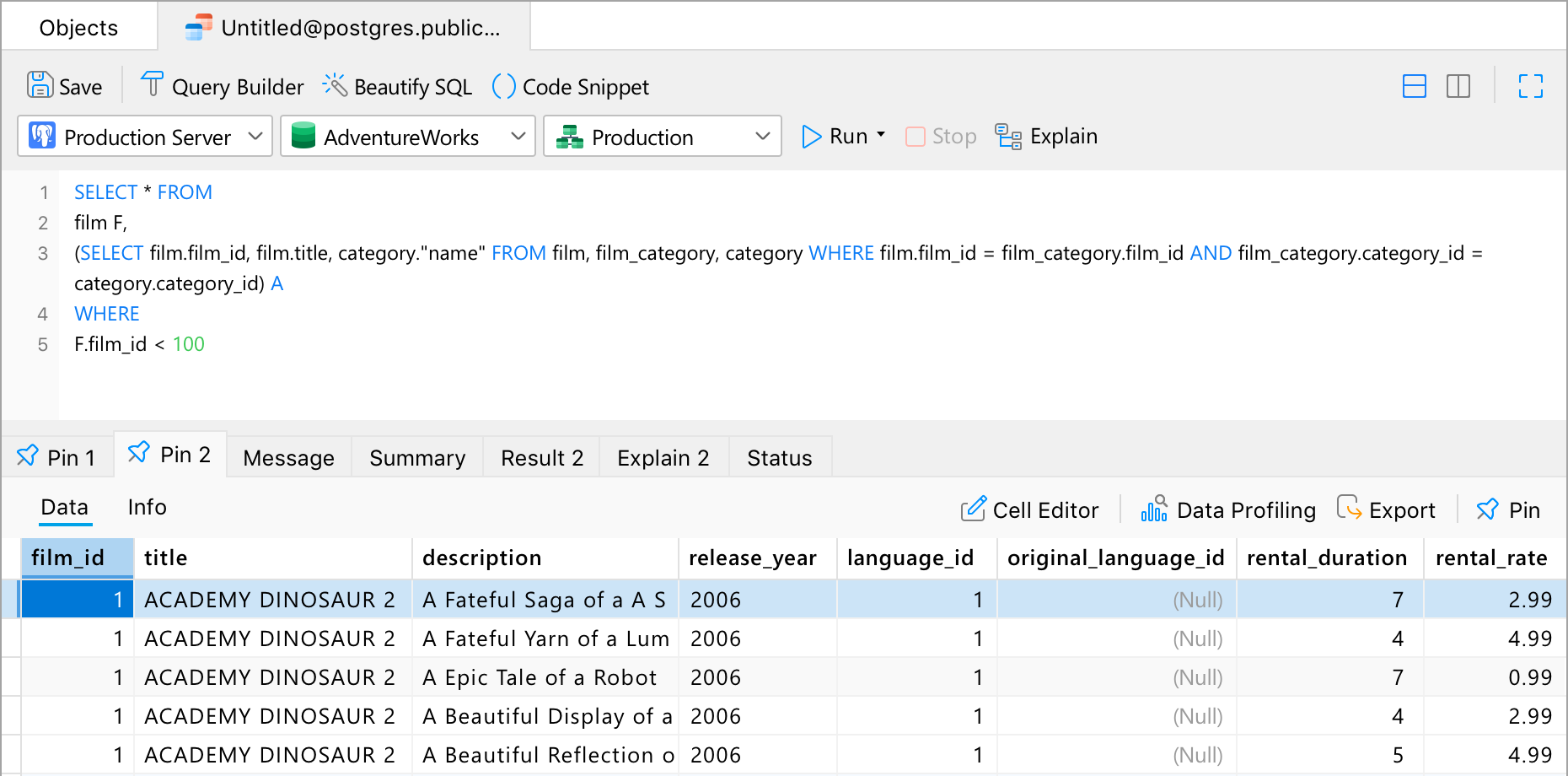
AI Assistant (New)
Access AI support directly within Navicat whenever you need assistance. This integration allows you to ask questions and receive instant answers, making your tasks easier and more efficient. With support for multiple chat rooms and the ability to attach database structures for query writing, you can stay focused on your work without needing to switch between applications.
*Compatible models include ChatGPT, Deepseek, Google Gemini, and Ollama.
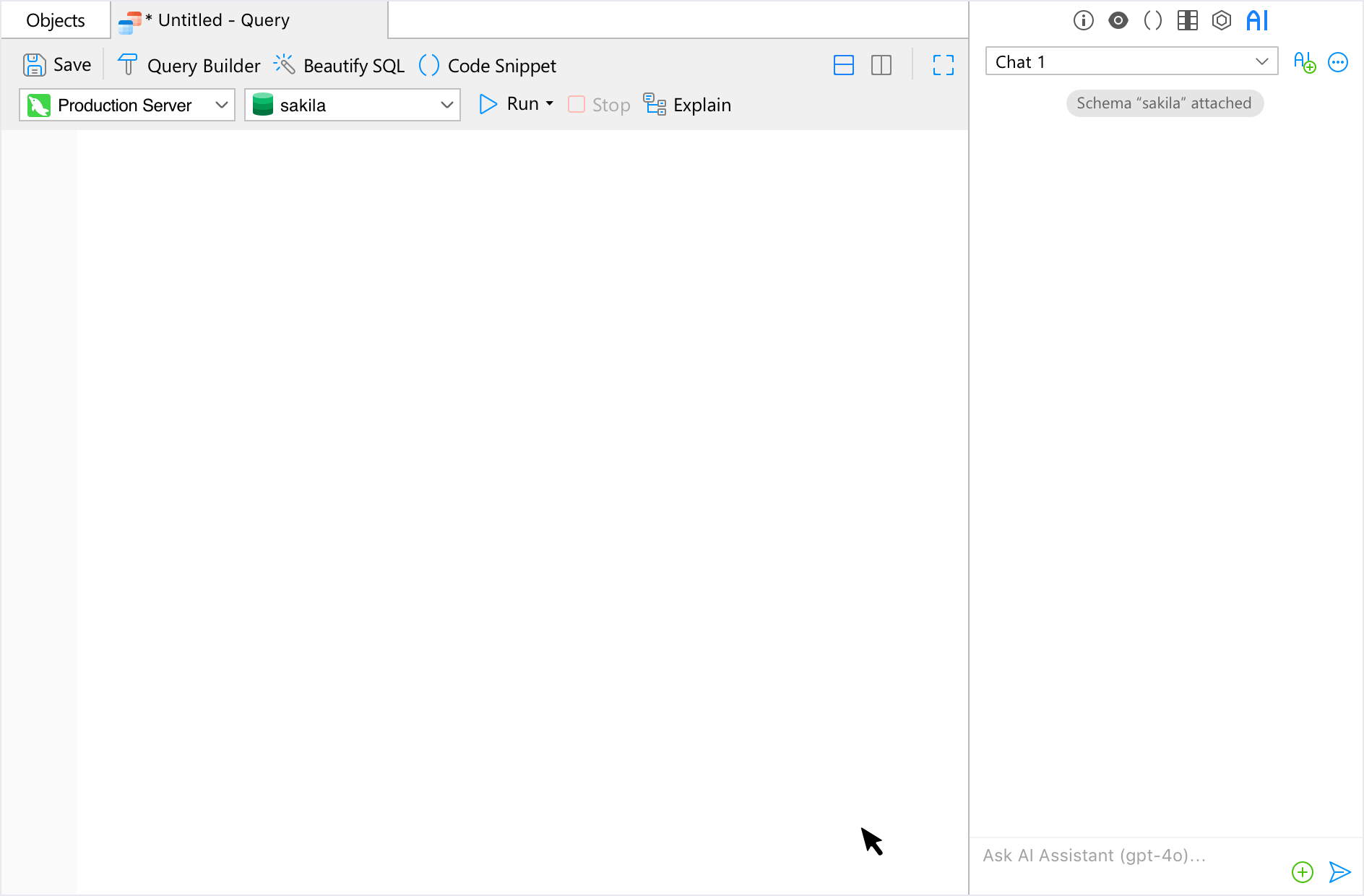
Table Profile
Configure and save different combinations of filters, sort order, and column displays that are frequently used for the table. Based on different purposes, you can save multiple configurations and switch between them easily, without having to reconfigure the table each time you access.
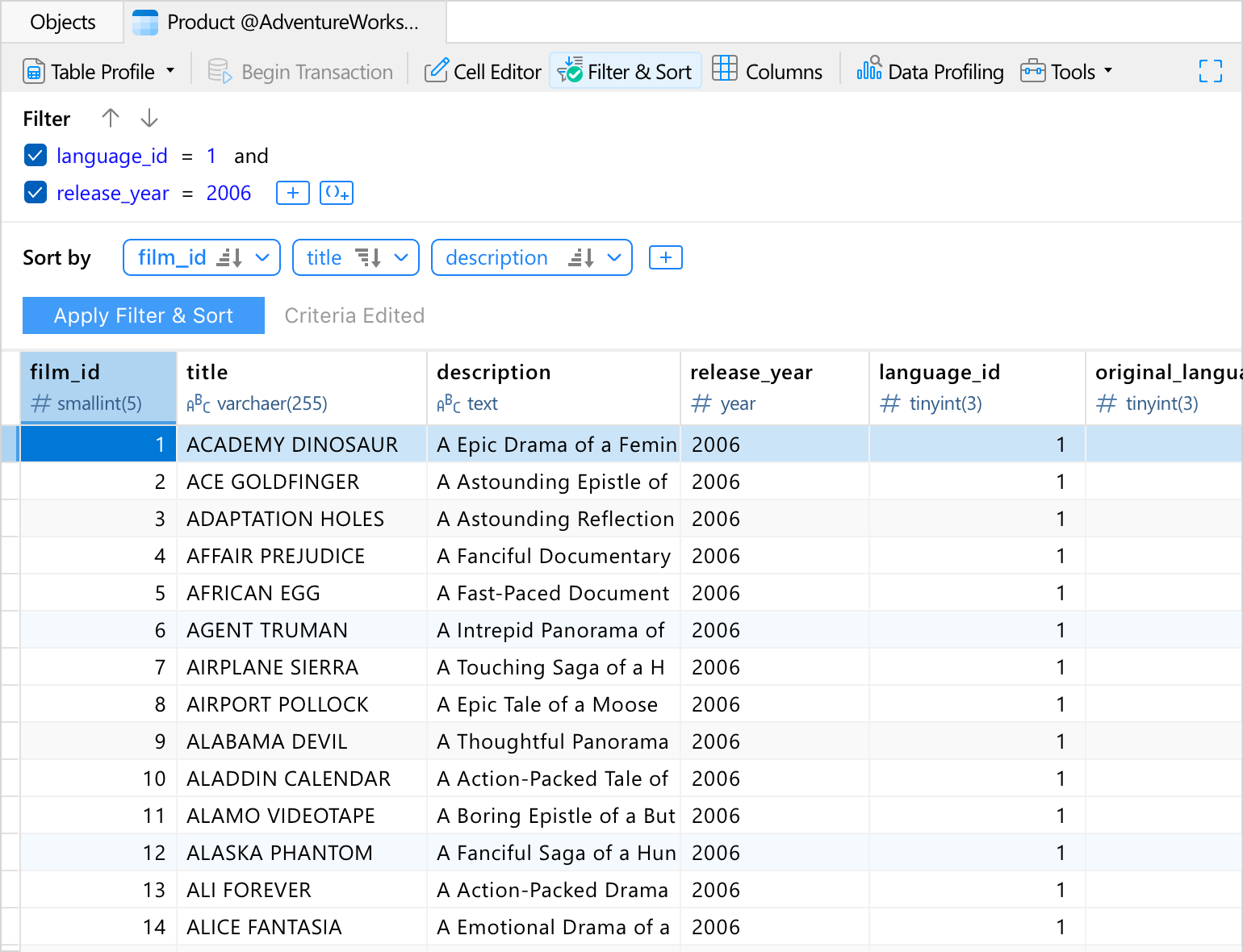
URI
Sharing the server object URI promotes collaboration among team members. Navicat provides a shortcut to access the object with ease, regardless of their location. Clicking on the URI swiftly opens the object in Navicat. This eliminates the need for manual navigation to locate the object, allowing everyone to focus on their tasks without unnecessary complications.
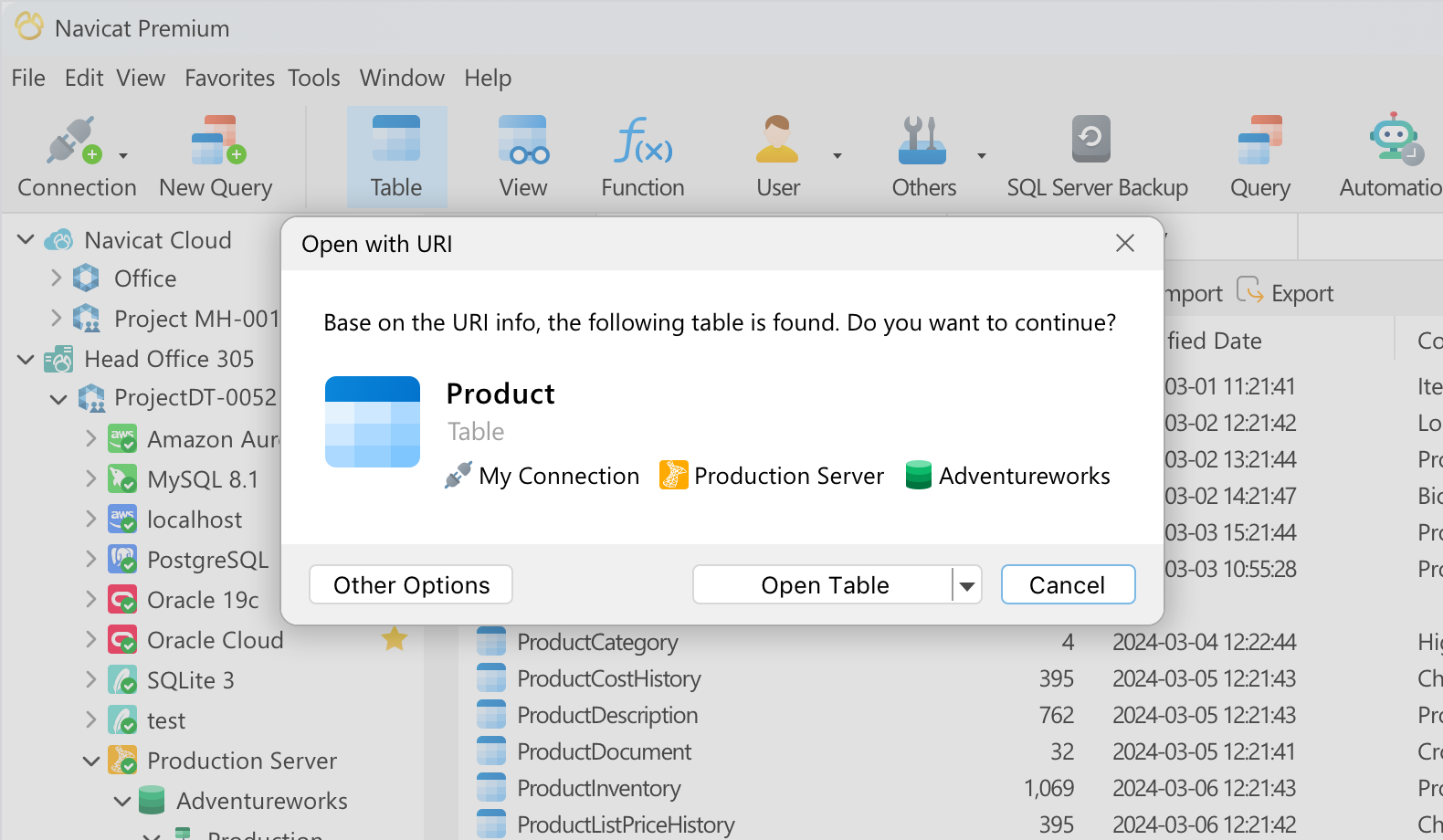
Connection
Establish connection through a user-centric interface. It provides a straightforward process for initiating connections, even for those with limited technical expertise. With the advanced filter and search feature, you can quickly and precisely look for specific server types. The incorporation of managing multiple connection profiles, and creating URI-based connection further optimize efficiency and user-friendliness.
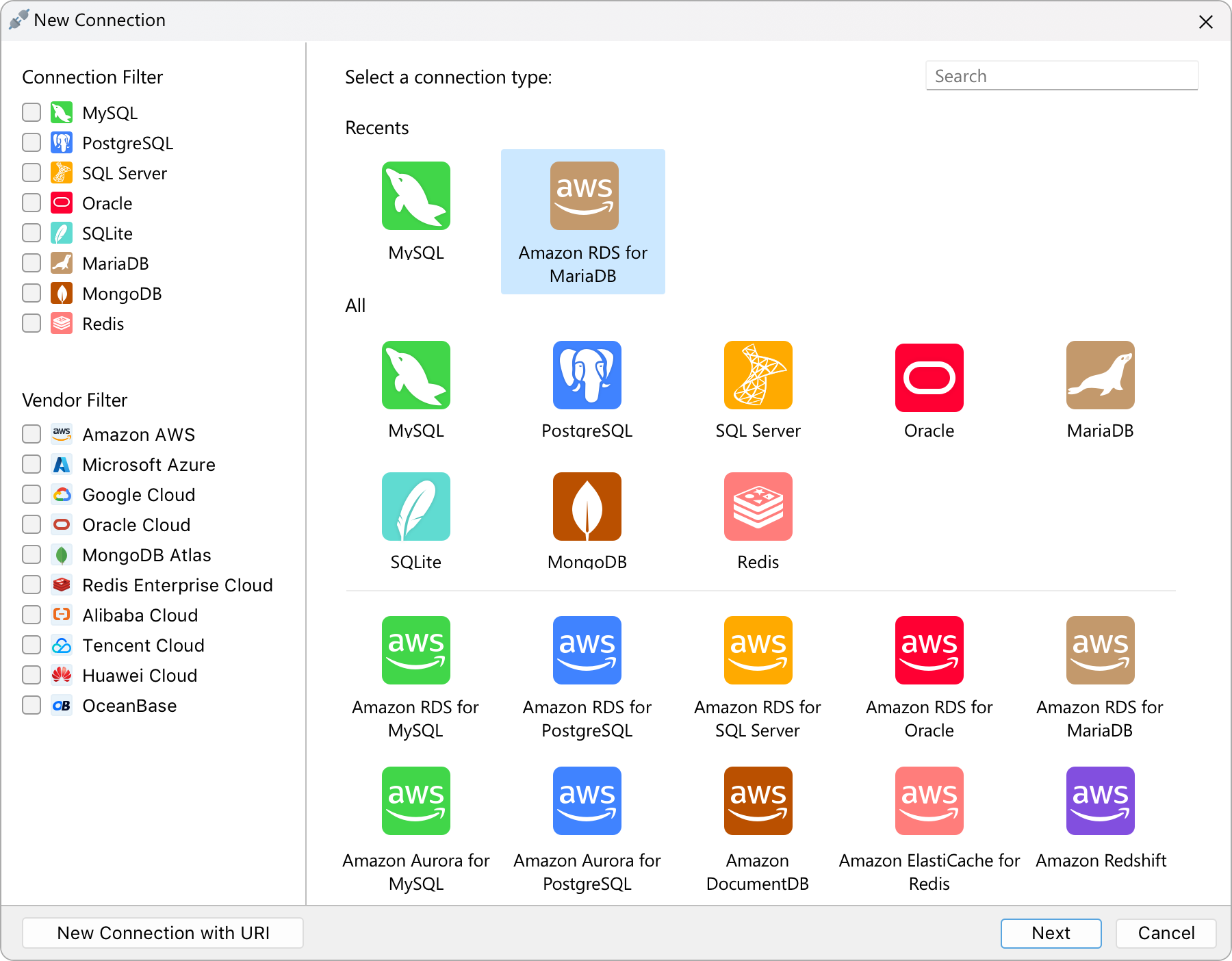
Manage Connection presents a fresh approach to manage multiple connection properties simultaneously from a centralized place, allowing you to perform efficient batch operations. You can personalize your connection management by prioritizing important connections with stars, assigning colors based on their significance, or grouping them. With Manage Connection, everything is neatly organized and accessible, saving time and effort in locating specific connections.
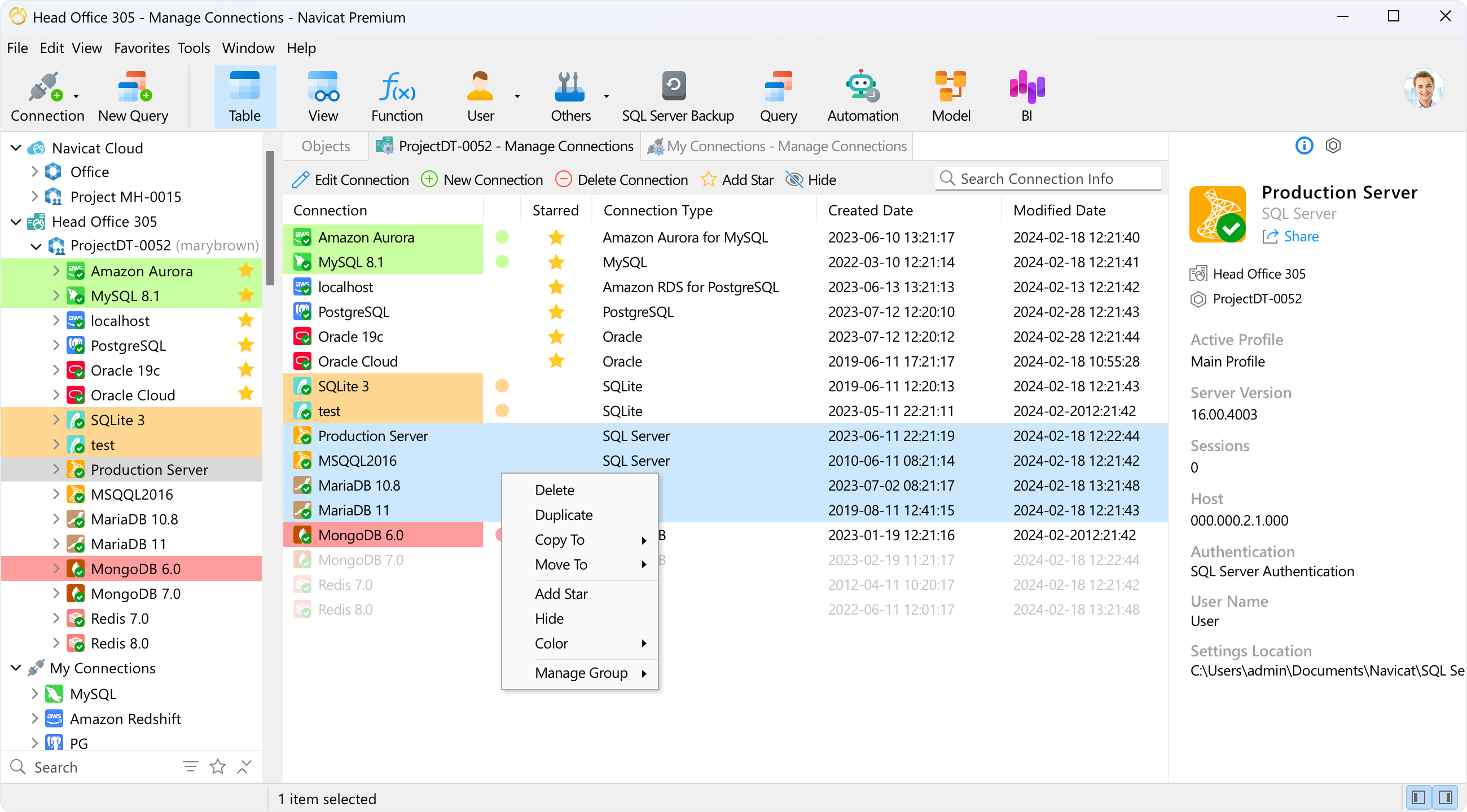
BI
All charts on a dashboard with the same data source can now be interconnected. When you select a data point on one of the charts, all the other charts on the same dashboard page linked to the same data source will instantly update to reflect your selection. This real-time coordination enables you to observe patterns, correlations, and trends across different visual representations of the data.
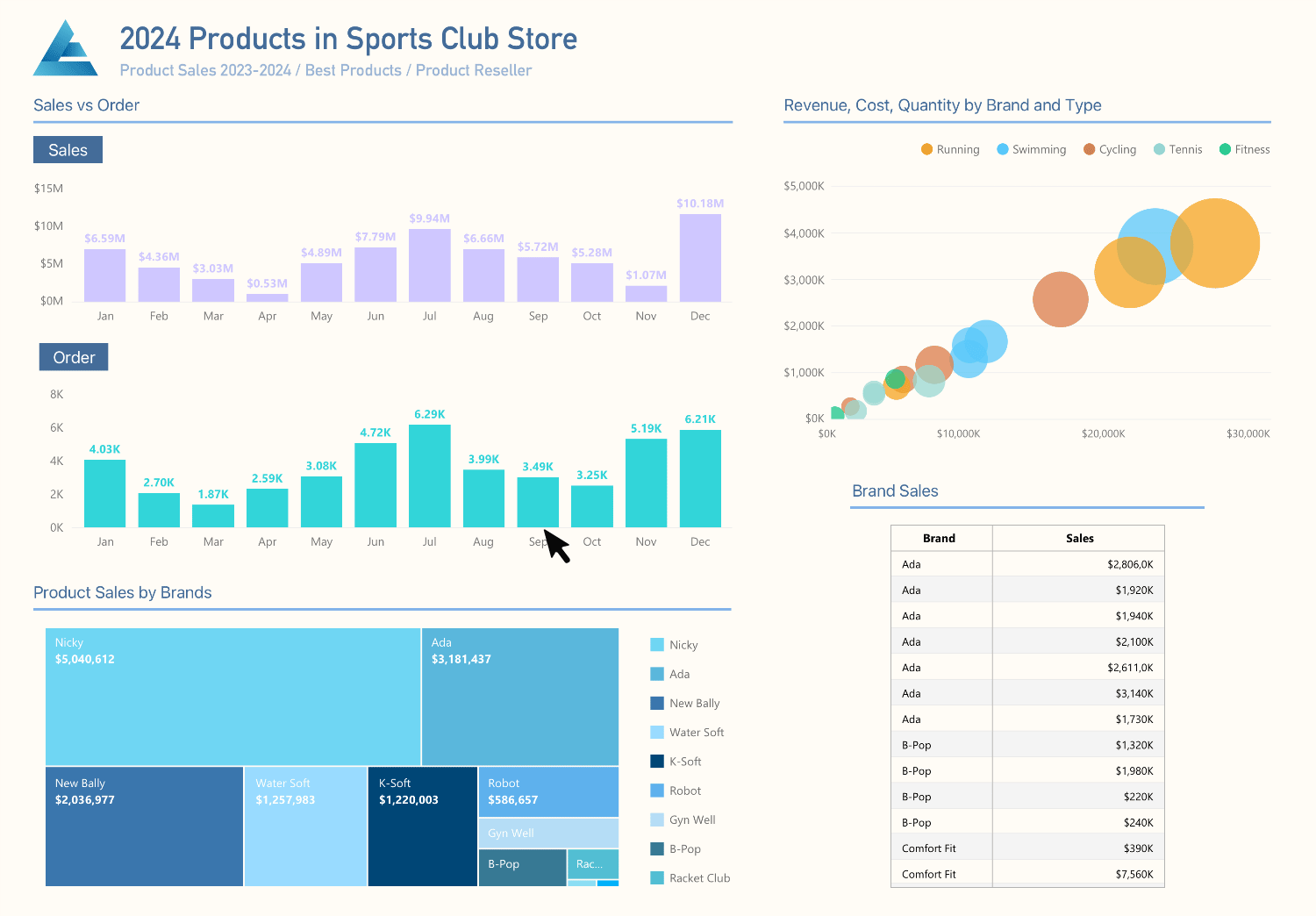
Eliminate the need for writing complex queries or remembering intricate formulas. Navicat provides an intuitive approach to derive new data points or transform existing data using specific formulas or expressions. With ease, you can create custom expressions, and perform advanced calculations without the burden of manual data manipulation.
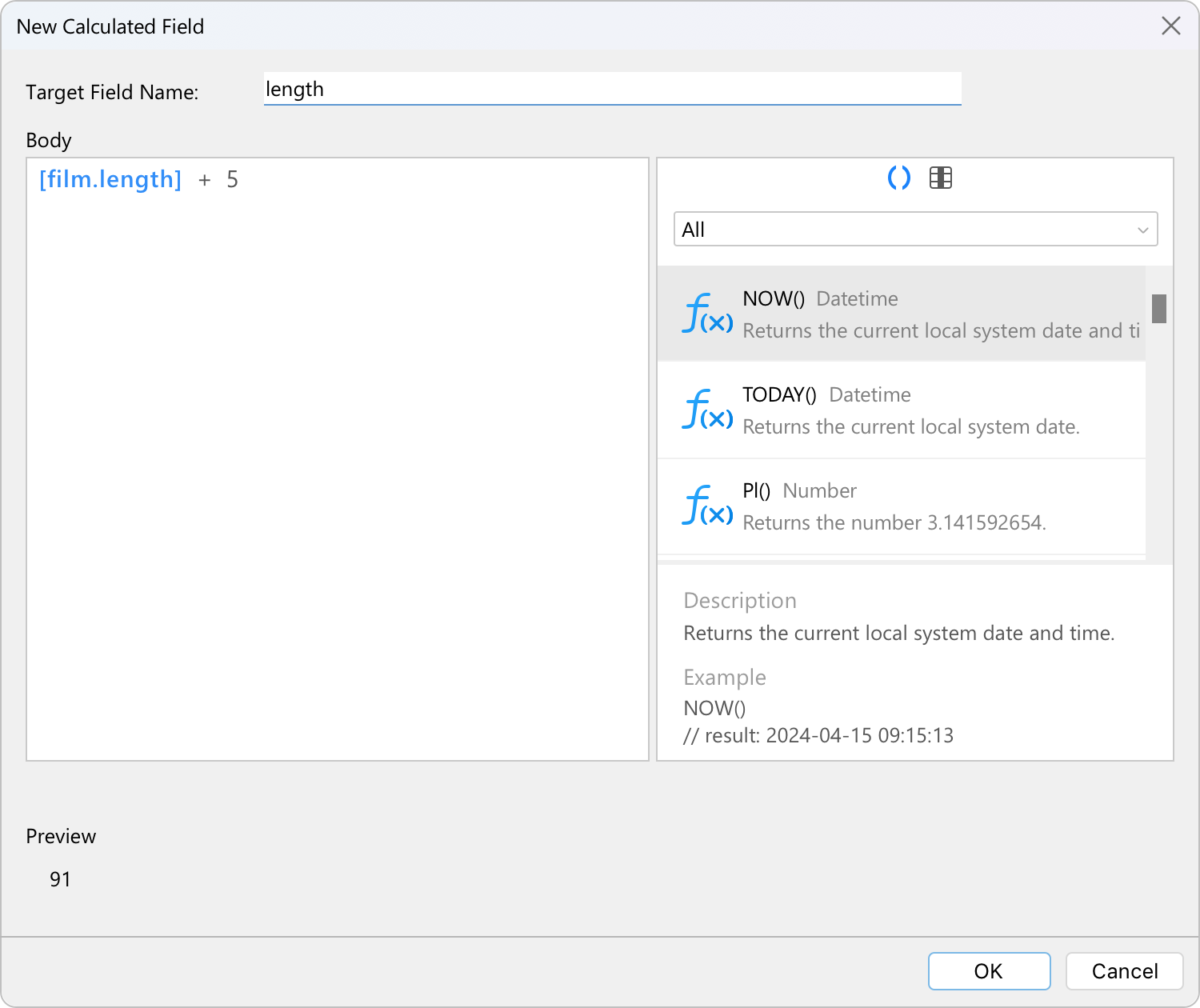
By incorporating both MongoDB and Snowflake, our BI feature elevates new levels in data visualization and analysis. Whether you're working with MongoDB's NoSQL database or Snowflake's cloud data platform, our tool empowers you to create stunning and informative charts.

Aggregation Pipeline Design for MongoDB
Construct aggregation pipeline step-by-step through a clear and responsive UI. You can apply drag and drop to add and rearrange stages to achieve the desired data flow. This visual interface lets you trace the flow of data through each stage. It provides instant feedback and preview of results at different stages of the pipeline. Navicat enables you to verify the accuracy and correctness of the data transformations and fine-tune the pipeline for optimal performance.
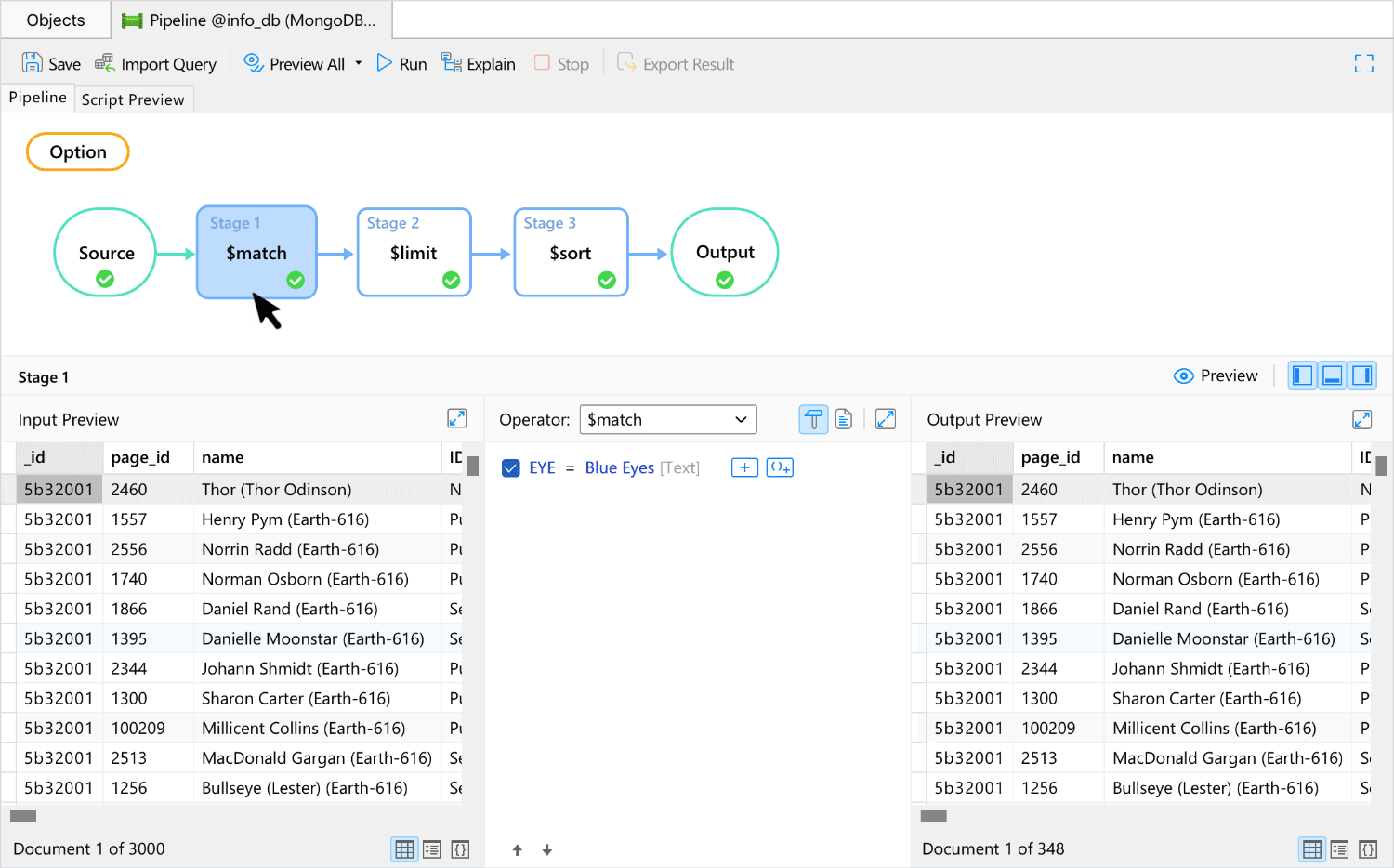
Focus Mode
Focus Mode is new feature available in Navicat. It provides a distraction-free environment for you to focus on your database-related tasks. Whether you’re querying data, designing database structures, visualizing database data, or even analyzing database performance, you can maximize the workspace and focus on the specific task without getting sidetracked by extraneous information.

Snowflake (New)
Navicat has integrated support for Snowflake, enhancing the management of your Snowflake databases, facilitating query execution, and enabling advanced data visualization features. It’s a must-have tool for anyone looking to leverage cloud-based data warehousing platforms in their work.

Redis Sentinel and Microsoft Garnet (New)
Navicat provides comprehensive support for managing and monitoring standalone Redis, Redis Cluster, Redis Sentinel deployments, and Microsoft Garnet. You can interact with Redis and Garnet through a variety of Navicat features, offering convenient interfaces for connecting, executing commands, and working with the data stored in both systems.

Linux ARM version
Navicat offers ARM support for Linux platforms. You can benefit from the stability, scalability, and security features that Linux offers, allowing you to develop and deploy your databases seamlessly on ARM Linux system.















